Above screenshot you can see there is two images blue and pink
- Blue is single image it's a ImageView
- Pink is slider of images its FrameLayout with ViewPager
The problem is when i use ImageView then toolbar become transparent and Image set to background of toolbar for example blue image.
when I remove ImageView then it become gray and FrameLayout will not attached to background of toolbar like blue image find the screenshot below
here is my xml code
<?xml version="1.0" encoding="utf-8"?>
<android.support.design.widget.CoordinatorLayout
xmlns:android="http://schemas.android.com/apk/res/android"
xmlns:app="http://schemas.android.com/apk/res-auto"
android:id="@+id/coordinatorLayout"
android:layout_width="match_parent"
android:layout_height="match_parent"
>
<android.support.design.widget.AppBarLayout
android:fitsSystemWindows="true"
android:stateListAnimator="@anim/appbar_always_elevated"
android:id="@+id/appBarLayout"
app:elevation="0dp"
app:borderWidth="0dp"
android:layout_width="match_parent"
android:layout_height="wrap_content"
android:theme="@style/ThemeOverlay.AppCompat.Dark.ActionBar">
<android.support.design.widget.CollapsingToolbarLayout
android:id="@+id/collapse_toolbar"
android:layout_width="match_parent"
app:titleEnabled="false"
android:layout_height="match_parent"
app:contentScrim="?attr/colorPrimary"
app:layout_scrollFlags="scroll|exitUntilCollapsed">
<ImageView
android:id="@+id/backdrop"
android:layout_width="match_parent"
android:layout_height="match_parent"
android:fitsSystemWindows="true"
android:scaleType="centerCrop"
android:src="@drawable/test"
app:layout_collapseMode="parallax" />
<FrameLayout
android:fitsSystemWindows="true"
app:layout_collapseMode="parallax"
android:layout_width="match_parent"
android:layout_height="match_parent">
<include layout="@layout/layout_slider" />
</FrameLayout>
<android.support.v7.widget.Toolbar
android:id="@+id/toolbar"
android:layout_width="match_parent"
android:layout_height="?attr/actionBarSize"
android:minHeight="?attr/actionBarSize"
app:layout_collapseMode="pin"
app:popupTheme="@style/AppTheme.AppBarOverlay"
app:titleMarginTop="15dp" />
</android.support.design.widget.CollapsingToolbarLayout>
</android.support.design.widget.AppBarLayout>
</android.support.design.widget.CoordinatorLayout>
layout_slider.xml
<?xml version="1.0" encoding="utf-8"?>
<LinearLayout xmlns:android="http://schemas.android.com/apk/res/android"
xmlns:app="http://schemas.android.com/apk/res-auto"
android:id="@+id/view_slider_layout"
android:orientation="vertical"
android:layout_width="match_parent"
android:layout_height="wrap_content">
<FrameLayout
app:layout_collapseMode="parallax"
android:layout_width="match_parent"
android:layout_height="match_parent">
<android.support.v4.view.ViewPager
android:id="@+id/slider_view_pager"
android:layout_width="match_parent"
android:layout_height="@dimen/slider_height">
</android.support.v4.view.ViewPager>
<LinearLayout
android:orientation="vertical"
android:layout_gravity="bottom|center"
android:layout_width="match_parent"
android:layout_height="wrap_content">
<LinearLayout
android:visibility="gone"
android:gravity="center"
android:layout_width="match_parent"
android:layout_height="wrap_content">
<TextView
android:padding="5dip"
android:background="@drawable/rounded_rect_gray"
android:textColor="@color/white"
android:textSize="@dimen/text_very_small"
android:text="Published Apps and Courses"
android:layout_width="wrap_content"
android:layout_height="wrap_content" />
</LinearLayout>
<LinearLayout
android:layout_gravity="center|center"
android:orientation="horizontal"
android:layout_width="wrap_content"
android:layout_height="wrap_content">
<me.relex.circleindicator.CircleIndicator
android:id="@+id/indicator"
android:layout_width="match_parent"
android:layout_height="38dp"/>
</LinearLayout>
</LinearLayout>
</FrameLayout>
</LinearLayout>
I don't want blue image. I showed you just for example if I use ImageView then it's attaching to background of toolbar when I use other view it's not
Please help