I have some code that i'm working on. I'm using a flex container and I cant figure out how to prevent a smaller screen size from shrinking all my fields so much.
var crsdesc; //var for new window
function popup(mylink) {
if (!window.focus) return true;
var href;
if (typeof(mylink) == 'string')
href = mylink;
else
href = mylink.href;
crsdesc = window.open(href, 'crsdesc', 'width=420,scrollbars=yes');
crsdesc.creator = self;
return false;
}
function toggleMacAddressHint(element) {
var wired = document.getElementById('wired');
var wireless = document.getElementById('wireless');
if (element.options[element.selectedIndex].value == "WIRED") {
wireless.style.display = 'none';
wired.style.display = 'block';
} else if (element.options[element.selectedIndex].value == "WIRELESS") {
wired.style.display = 'none';
wireless.style.display = 'block';
} else {
wireless.style.display = 'none';
wired.style.display = 'none';
}
}
function DropDownChanged(theDropDown) {
var theTextBox = theDropDown.form.elements["device_other"];
if (theTextBox) {
theTextBox.style.display = (theDropDown.value == "") ? "" : "none";
if (theDropDown.value == "")
theTextBox.focus();
}
}
function checkvalue(theDropDown) {
if (theDropDown.value === "others")
document.getElementById('device_other').style.display = 'block';
else
document.getElementsByName('device_other').style.display = (theDropDown.value == "") ? "" : "none";
}
function showfield(name) {
if (name == 'Other') document.getElementById('div1').innerHTML = '<input type="text" name="other" />';
else document.getElementById('div1').innerHTML = '';
}
function FormSubmit(theForm) {
var theDevice = theForm.elements["device"];
var theDropDown = theForm.elements["device_select"];
var theTextBox = theForm.elements["device_other"];
if (theDevice && theDropDown && theTextBox)
theDevice.value = (theDropDown.value == "") ? theTextBox.value : theDropDown.value;
}body {
font-family: Futura, arial, sans-serif;
}
.boxed {
border: 3px solid #FDB913
}
.flex-container {
display: -webkit-flex;
display: flex;
-webkit-flex-flow: row wrap;
flex-flow: row wrap;
text-align: center;
}
.flex-container > * {
padding: 15px;
-webkit-flex: 1 100%;
flex: 1 100%;
}
.article {
text-align: left;
}
header {
background: #591f00;
color: white;
}
footer {
background: #591f00;
color: white;
}
.nav {
background: #eee;
}
.nav ul {
list-style-type: none;
padding: 0;
}
.nav ul a {
text-decoration: none;
}
@media all and (min-width: 768px) {
.nav {
text-align: left;
-webkit-flex: 1 auto;
flex: 1 auto;
-webkit-order: 1;
order: 1;
}
.article {
-webkit-flex: 5 0px;
flex: 5 0px;
-webkit-order: 2;
order: 2;
}
footer {
-webkit-order: 3;
order: 3;
}
}<!DOCTYPE html PUBLIC "-//W3C//DTD HTML 4.01 Transitional//EN">
<!DOCTYPE html>
<html lang="en-US">
<head>
<title>MY TITLE</title>
</head>
<body>
<div class="flex-container">
<header>
<img src="./Assets/STACKED_WHITE.png" alt="logo" height="104" width="282"></img>
</header>
<article class="article">
<h1>Device Registration</h1>
<p>
Register your game consoles or other devices on the Residential Network (ResNet).
<br></br>
<div class="boxed" style="padding: 10px ">
<strong> You </strong> are responsible for the network activity of each and every device you register through ResNet. Please keep this in mind when you register devices.
</div>
<br></br>
<div>
Username: [this is a test name, input the actual code to make this work right]
</div>
<div>
<div style="font-size:20px">Network type:</div>
<select name="networkType" class="flex-container" onchange="toggleMacAddressHint(this);">
<option value="none">Choose Network Type</option>>
<option value="none" disabled="">------------------------------</option>
<option value="WIRED">Wired Network</option>
<option value="WIRELESS">Wireless Network</option>
</select>
</div>
<div>Mac address:
<input type="text" name="mac" value="xx:xx:xx:xx:xx:xx" onblur="if (this.value == '') {this.value ='xx:xx:xx:xx:xx:xx';}" onfocus="if (this.value == 'xx:xx:xx:xx:xx:xx') {this.value = '';}">
<div id="wireless" style="display: none;">
NOTE: Wireless MAC addresses may be called WLAN MAC Address.
</div>
<div id="wired" style="display: none;">
NOTE: Wired MAC Addresses may be called LAN or Ethernet MAC Address
</div>
</div>
<div>Device:
<input type="hidden" name="device">
<select name="device_select" onchange="showfield(this.options[this.selectedIndex].value)">
<option value="none">Choose Device</option>
<option value="none" disabled="">------------------------------</option>
<option value="XBox_360">Xbox 360</option>
<option value="XBox_One">Xbox One</option>
<option value="Nintendo_Wii">Nintendo Wii</option>
<option value="Nintendo_Wii_U">Nintendo Wii U</option>
<option value="Nintendo_3DS">Nintendo 3DS</option>
<option value="Playstation_3">PlayStation 3</option>
<option value="Playstation_4">PlayStation 4</option>
<option value="Playstation_Vita">PlayStation Vita</option>
<option value="Streaming_Media_Device">Streaming Multimedia Device (Smart TVs, Apple TV, Nexus Q, Roku Streaming Box, etc.)</option>
<option value="Other">Other</option>
</select>
<input type="text" name="device_other" style="display: none;">
<div></div>
<div id="div1" style="margin-left: 59px;"></div>
</div>
</p>
<p><strong>*NOTE*</strong>: Screen mirroring and Air Play will not work on my wireless network</p>
</article>
<footer>Copyright © my house</footer>
</div>
</body>
</html>I also attached some screenshots of the webpage on a simulated iphone screen.