I have an input box which the user types text into. I'm using the inputted text and replacing a portion of a large text file.
The problem is, if the user inputs the $& characters it will result in a lastMatch instead of the literal text which is of course a dollar sign ($) followed by an ampersand (&) without any special meaning.
You can see the user input here:
To simulate the user input, I wrote the following code:
var originalString = "# Mandatory parameter\n#EPCDatabase/EPCdatabase.param/epc.db.user=\n# Mandatory parameter";
var regexExpression = new RegExp('#EPCDatabase\/EPCdatabase.param\/epc.db.user=.*$', "im");
var replaceSting = "EPCDatabase\/EPCdatabase.param\/epc.db.user=test#$#%^%>$&<%(*"
var newPropertiesText = originalString.replace(regexExpression, replaceSting);
console.log(originalString);
console.log(newPropertiesText);The problem is that instead of appending the $& literally, it will append the lastMatch, and the newPropertiesText created as follows:
As explained here, I've tried escaping the $ with two $$, so it will mean a literal dollar instead of the special combination:
"EPCDatabase\/EPCdatabase.param\/epc.db.user=aaaa#$#%^%>$&<%(*".replace(/\$&/g, '$$&');
here is the problem ^^
But that didn't help, so I tried different combination of \\$\\$ and similar patterns. But I couldn't send to the regex a simple $& literal.
EDIT:
Using this escape function didn't solve the issue:
RegExp.escape= function(s) {
return s.replace(/[-\/\\^$*+?.()|[\]{}]/g, '\\$&');
};
var originalString = "# Mandatory parameter\n#EPCDatabase/EPCdatabase.param/epc.db.user=\n# Mandatory parameter";
var regexExpression = new RegExp('#EPCDatabase\/EPCdatabase.param\/epc.db.user=.*$', "im");
var replaceSting = RegExp.escape("EPCDatabase\/EPCdatabase.param\/epc.db.user=aaaa#$#%^%>$&<%(*");
var newPropertiesText = originalString.replace(regexExpression, replaceSting);
console.log(originalString);
console.log(newPropertiesText);You can see it still returns the lastMatch.