To get up to date with the new visual studio express(2015) version:
It seems that we cannot have this "Add Installer" from the express edition. But it's quite simple really. You simply need to create a class and add the below code.
Also you need to add the reference System.Configuration.Install.dll.
using System.Configuration.Install;
using System.ServiceProcess;
using System.ComponentModel;
namespace SAS
{
[RunInstaller(true)]
public class MyProjectInstaller : Installer
{
private ServiceInstaller serviceInstaller1;
private ServiceProcessInstaller processInstaller;
public MyProjectInstaller()
{
// Instantiate installer for process and service.
processInstaller = new ServiceProcessInstaller();
serviceInstaller1 = new ServiceInstaller();
// The service runs under the system account.
processInstaller.Account = ServiceAccount.LocalSystem;
// The service is started manually.
serviceInstaller1.StartType = ServiceStartMode.Manual;
// ServiceName must equal those on ServiceBase derived classes.
serviceInstaller1.ServiceName = "SAS Service";
// Add installer to collection. Order is not important if more than one service.
Installers.Add(serviceInstaller1);
Installers.Add(processInstaller);
}
}
}