I am trying to compile android-6.0.1 from source and use the compiled SDK in Android Studio. To compile the SDK, I tried the commands:
$ lunch sdk-eng
$ make sdk
Also tried:
$ lunch sdk-eng
$ make PRODUCT-sdk-sdk showcommands
Compilation results 0 errors.
To add the SDK in Android Studio, I checked SO questions on how to change SDK path. I am facing issues after path change. The folder of my compiled SDK has key folders named android-6.0.1 such as
platforms/android-6.0.1
build-tools/android-6.0.1
Complete set of folders inside SDK is:
add-ons build-tools docs documentation.html extras platforms platform-tools RELEASE_NOTES.html samples system-images tests
The compiled SDK is for API version 23.
The following are steps I tried so far to add the compiled SDK in Android Studio (version 2.1.2)
1) change sdk path -> Gradle sync begins ->
(Remember the sdk folder does have a build tools folder)
My apps build.gradle contains
android {
compileSdkVersion 23
buildToolsVersion "23.0.0"
defaultConfig {
applicationId "com.example.sdktest"
minSdkVersion 22
targetSdkVersion 23
versionCode 1
versionName "1.0"
}
2) build.gradle does not allow strings like 6.0.1 for platform name, so I attempted to rename relevant folders
- platforms/android-6.0.1 --> platforms/android-23
- build-tools/android-6.0.1 --> build-tools/23.0.0
- system-images/android-6.0.1 --> system-images/android-23
Modified build-tools/23.0.0/source.properties to contain Pkg.Revision=23.0.0
I compared the build-tools folder in meld (left is the new compiled SDK; the folder hierarchy is identical, although I haven't checked all the differences yet):
[Update]
I tried to follow the Android Studio prompts to install build tools version 23.0.0 and also com.android.support:appcompat-v7:23.1.1 -> gradle sync starts again, and prints the following in the log (and then remains stuck):
build-tools/23.0.0/aapt: error while loading shared libraries: libz.so.1: cannot open shared object file: No such file or directory
I tried installing the package lib32z1 but it didn't resolve the problem. Has anyone tried fixing it on Debian jessie (64 bit) ?