If you are on a linux machine running Python 2 you can run this commands:
1st make sure python 2 is installed:
python2 --version
2nd check to see if pip is installed:
pip --version
If you are running Python 3 you can run this command:
1st make sure python 3 is installed:
python3 --version
2nd check to see if pip3 is installed:
pip3 --version
If you do not have pip installed you can run these commands to install pip (it is recommended you install pip for Python 2 and Python 3):
Install pip for Python 2:
sudo apt install python-pip
Then verify if it is installed correctly:
pip --version
Install pip for Python 3:
sudo apt install python3-pip
Then verify if it is installed correctly:
pip3 --version
For more info see: https://itsfoss.com/install-pip-ubuntu/
UPDATE
I would like to mention a few things. When working with Django I learned that my Linux install requires me to use python 2.7, so switching my default python version for the python and pip command alias's to python 3 with alias python=python3 is not recommended. Therefore I use the python3 and pip3 commands when installing software like Django 3.0, which works better with Python 3. And I keep their alias's pointed towards whatever Python 3 version I want like so alias python3=python3.8.
Keep In Mind
When you are going to use your package in the future you will want to use the pip or pip3 command depending on which one you used to initially install the package. So for example if I wanted to change my change my Django package version I would use the pip3 command and not pip like so, pip3 install Django==3.0.11.
Notice
When running checking the packages version for python: $ python -m django --version and python3: $ python3 -m django --version, two different versions of django will show because I installed django v3.0.11 with pip3 and django v1.11.29 with pip.