When we want to pass the data to the parent component as well as another nested child component of the current child component, using a data property would be useful as shown in the following example.
Example:
Calling your child component from the parent component like this.
Parent component:
<template>
<TodoItem :todoParent="todo" />
</template>
<script>
export default {
data() {
return {
todo: {
id:1,
task:'todo 1',
completed:false
}
};
}
}
</script>
Child component:
<template>
<div class="todo-item" v-bind:class="{'is-completed':todo.completed}">
<p>
<input type="checkbox" @change="markCompleted" />
{{todo.task}}
<button class="del">x</button>
</p>
</div>
</template>
<script>
export default {
name: "TodoItem",
props: ["todoParent"],
data() {
return {
todo: this.todoParent,
};
},
methods: {
markCompleted() {
this.todo.completed = true
},
},
};
</script>
Even you can pass this property to the nested child component and it won't give this error/warning.
Other use cases when you only need this property sync between parent and child component. It can be achieved using the sync modifier from Vue. v-model can also be useful. Many other examples are available in this question thread.
Example2: using component events.
We can emit the event from the child component as below.
Parent component:
<template>
<TodoItem :todo="todo" @markCompletedParent="markCompleted" />
</template>
<script>
export default {
data() {
return {
todo: {
id:1,
task:'todo 1',
completed:false
}
};
},
methods: {
markCompleted() {
this.todo.completed = true
},
}
}
</script>
Child component:
<template>
<div class="todo-item" v-bind:class="{'is-completed':todo.completed}">
<p>
<input type="checkbox" @change="markCompleted" />
{{todo.task}}
<button class="del">x</button>
</p>
</div>
</template>
<script>
export default {
name: "TodoItem",
props: ["todo"],
methods: {
markCompleted() {
this.$emit('markCompletedParent', true)
},
}
};
</script>