Question:
How do I change the color/theme/style of the UISearchController in tvOS?
( Would appear I need to set UIStatusBarStyle some way, since the preferredStatusBarStyle override does not exist in tvOS for UISearchController)
Description:
Method called in my AppDelegate to programmatically create a searchNavigationController with on top a UISearchController and on bottom my custom UITableViewController called "searchResultsController" (SearchViewController)
func configueSearchController() -> UIViewController {
let storyboard = UIStoryboard(name: "Search", bundle: nil)
guard let searchResultsController = storyboard.instantiateViewController(withIdentifier: SearchViewController.storyboardIdentifier) as? SearchViewController else {
fatalError("Unable to instatiate a SearchResultViewController from the storyboard.")
}
/*
Create a UISearchController, passing the `searchResultsController` to
use to display search results.
*/
let searchController = UISearchController(searchResultsController: searchResultsController)
searchController.searchResultsUpdater = searchResultsController
searchController.searchBar.placeholder = NSLocalizedString("Enter keyword (e.g. Gastric Bypass)", comment: "")
// Contain the `UISearchController` in a `UISearchContainerViewController`.
let searchContainer = UISearchContainerViewController(searchController: searchController)
searchContainer.title = NSLocalizedString("Search", comment: "")
// Finally contain the `UISearchContainerViewController` in a `UINavigationController`.
let searchNavigationController = UINavigationController(rootViewController: searchContainer)
return searchNavigationController
}
Image of the visual representation of the above method:
What I've tried:
I've attempted to change the style via different approaches and none of them gave the desired outcome.
This has no effect on the searchBar:
searchController.searchBar.searchBarStyle = .minimal //or .prominent or .default
This only makes the searchBar (actual input area black.. with black text..):
searchController.searchBar.backgroundColor = .black
This only makes the whole background view of the UISearchController black. Everything is black and thus the keyboard can not be seen.
searchController.view.backgroundColor = .black
The ideal solution would be a theme change from the standard .default to something .dark. Because not only does the background color have to change but the borders and text colors must too.
Attempted to implement this solution:
//UISearchController
override var preferredStatusBarStyle: UIStatusBarStyle {
return .lightContent
}
However, this override does not seem to exist for tvOS. Any reason why?