Head over to Toolbox options (hit F12, then click on gear icon), under Default Developer Tools check the Scratchpad (this will add new tab in developer tools, like Console & ... called Scratchpad), click on Scratchpad to activate that.
As @pbrosset said, in Scratchpad you can write JS codes (it's really great) and using Ctrl+R (you need to select the code for that) or using Run button, you can run the code. the result will shown in Console tab, if you want to see Console & Scratchpad without moving to their tabs, simply hit Esc or click on Toggle split console icon.
Hope this help.
Update
Maybe you should try this add-on Console Sidebar