I have a random vector (random length and random angle) and would like to plot its approximate PDF (probability density function) via hist2d or hexbin. Unfortunately they seems not to work with polar plots, the following code yields nothing:
import numpy as np
import matplotlib.pyplot as plt
# Generate random data:
N = 1024
r = .5 + np.random.normal(size=N, scale=.1)
theta = np.pi / 2 + np.random.normal(size=N, scale=.1)
# Plot:
ax = plt.subplot(111, polar=True)
ax.hist2d(theta, r)
plt.savefig('foo.png')
plt.close()
I would like it to look like this: pylab_examples example code: hist2d_demo.py only in polar coordinates. The closest result so far is with colored scatter plot as adviced here:
import numpy as np
import matplotlib.pyplot as plt
from scipy.stats import gaussian_kde
# Generate random data:
N = 1024
r = .5 + np.random.normal(size=N, scale=.1)
theta = np.pi / 2 + np.random.normal(size=N, scale=.1)
# Plot:
ax = plt.subplot(111, polar=True)
# Using approach from:
# https://stackoverflow.com/questions/20105364/how-can-i-make-a-scatter-plot-colored-by-density-in-matplotlib
theta_r = np.vstack([theta,r])
z = gaussian_kde(theta_r)(theta_r)
ax.scatter(theta, r, c=z, s=10, edgecolor='')
plt.savefig('foo.png')
plt.close()
Image from the second version of the code
Is there a better way to make it more like real PDF generated with hist2d? This question seems to be relevant (the resulting image is as expected), but it looks messy.