I am using TextInputLayout and TetInputEditText to get floating hint. Now I want to change the color of hint and bottom line of an edit text. I want it to get changed when user clicks on edit text.
So I tried to change its color onClickListener of an edit text. But I did not found any change in color.
xml layout :
<LinearLayout
android:layout_width="match_parent"
android:layout_height="wrap_content"
android:background="@android:color/white"
android:orientation="vertical">
<LinearLayout
android:orientation="vertical"
android:layout_width="match_parent"
android:layout_height="wrap_content">
<android.support.design.widget.TextInputLayout
android:id="@+id/input_layout_item_name"
android:layout_width="match_parent"
android:layout_height="wrap_content"
android:gravity="center"
android:layout_marginTop="20dp"
android:paddingTop="05dp">
<android.support.design.widget.TextInputEditText
android:layout_width="240dp"
android:layout_height="45dp"
android:id="@+id/editTextItemName"
android:layout_gravity="center_horizontal"
android:hint="@string/item_name"
android:textSize="12sp" />
</android.support.design.widget.TextInputLayout>
</LinearLayout>
java code :
public void setUpUI(){
edt_Item_Name = (TextInputEditText) findViewById(R.id.editTextItemName);
edt_Item_quantity = (TextInputEditText)findViewById(R.id.editTextItemQuantity);
edt_Item_Unit = (TextInputEditText)findViewById(R.id.editTextItemUnit);
textInput_Item_name = (TextInputLayout)findViewById(R.id.input_layout_item_name);
textInput_Item_quantity = (TextInputLayout)findViewById(R.id.input_layout_item_quantity);
textInput_Item_Unit = (TextInputLayout)findViewById(R.id.input_layout_item_unit);
edt_Item_Name.getBackground().mutate().setColorFilter(ContextCompat.getColor(this, R.color.edtColor), PorterDuff.Mode.SRC_ATOP);
edt_Item_Name.setOnClickListener(new View.OnClickListener() {
@Override
public void onClick(View view) {
edt_Item_Name.setHintTextColor(ContextCompat.getColor(SearchActivity.this, R.color.edtColor));
edt_Item_Name.getBackground().mutate().setColorFilter(ContextCompat.getColor(SearchActivity.this, R.color.edtColor), PorterDuff.Mode.SRC_ATOP);
}
});
}
}
How can I achieve this?