I am trying to implement a simple form with Angular 2 and .Net Core.
My .Net Core controller is like this-
[HttpPost("[action]")]
public async Task<IActionResult> Add(string name, string dob)
{
Profile profileToSave = new Profile
{
Name = name,
DateOfBirth = DateTime.Now
};
_context.Profile.Add(profileToSave);
await _context.SaveChangesAsync();
return Ok(profileToSave);
}
It is working perfectly like this (with Postman)-
I am trying to use this API in Angular 2 Component like this-
public addProfileSubmit(event,name,dob): void
{
event.preventDefault();
var data: {
name: string;
dob: string;
} = {
name: name,
dob: dob
};
console.log(data);
let opts: RequestOptions = new RequestOptions();
opts.method = RequestMethod.Post;
opts.headers = new Headers({ 'Content-Type': 'application/json' });
this.http.post(this._addProfileUrl, JSON.stringify(data), opts)
.subscribe(res => {
alert("Profile Added Successfully");
//this.router.navigate(['./SomewhereElse']);
console.log(res);
this.reloadAllData();
this.hideAddProfileModal();
},
(err) => {
console.log(err);
alert("An Error Occured !!");
}
);
}
By this, I am getting a request like this (from Chrome Developer Tool)-
So, I am creating a request with request payload, not Form Data.
I need to create the request with form data.
Can anyone please help to create a proper post request with Angular 2?
Thanks in advance for helping.