I almost done other solutions given in SOW.. given in below questions.. What should I do now. Please help..
Asked
Active
Viewed 2,210 times
1
-
Try importing instead of opening. Or, if you have few java files there, you can rebuild all your project from the scratch: open the java files with notepad, copy and paste them inside similar blank files you make, one by one, in a brand new project on A.S. Then you deal with assets. It's a dirty solution, but if you cannot find a better one... – statosdotcom Dec 26 '16 at 04:14
-
I have used importing, same result. Now will try other. thanx statosdotcom – Arjun Singh Dec 26 '16 at 04:47
-
This generally happens when we try to open multiple instance of android studio. You can restart your system on this occasion. – Abhishek Jaiswal Dec 26 '16 at 05:15
-
Arjun Singh, if you get success based on my comment, please alert me. I would like to build a formal answer here, for you to check it as 'correct', in order to get precious points to improve my reputation in SO. Thank you. Best. – statosdotcom Dec 26 '16 at 05:30
-
Try [these](http://stackoverflow.com/q/30044635/5180017) solutions. – Shashanth Dec 26 '16 at 05:40
-
Check this answer: https://stackoverflow.com/a/31156804/3512555 – Ali Noureddine Aug 18 '17 at 07:25
2 Answers
0
Close android studio using task manager "end task" option, then reopen android studio it will load the project. it worked for me.
Hidayat Ullah
- 31
- 3