I want to open a new window (not tab) on button click and pass arguments to the new page opened in the new window.
My SO search took me to this answer, and I followed it. I am facing the following problems:
The new window that opens does Not get the title of the page from the HTML
<title>tag insecondIndex.php.The data I am trying to pass in the
hiddeninputfield of the form does not seem to be passed to the page opening on button click.The newly opened page should have the URL like
http://something/something/secondIndex.phpbecause that is the value of theactionattribute in theformtag. But it rather saysabout:blank.
The question is why, where am I going wrong, and how do I fix these problems?
index.php:
<?php
$dataToPass = array(
"A" => array(
1 => array(
"id" => 1,
"secondId" => 2,
"thirdId" => 3
)
),
"B" => array(
1 => array(
"id" => 4,
"secondId" => 5,
"thirdId" => 6
),
2 => array(
"id" => 7,
"secondId" => 8,
"thirdId" => 9
)
),
"C" => array(
1 => array(
"id" => 10,
"secondId" => 11,
"thirdId" => 12
)
)
);
?>
<!DOCTYPE html>
<html>
<head>
<script src="jquery.min.js"></script>
<script src="scripts.js"></script>
</head>
<body>
<form id="aForm" action="secondIndex.php" method="post" target="TheWindow" >
<input type="hidden" name="hiddenData" value="<?php echo json_encode($dataToPass); ?>" />
</form>
<button id="aButton">Click Me</button>
</body>
secondIndex.php:
<html>
<head>
<title>Data</title>
</head>
<body>
<?php
if (isset($_POST["hiddenData"])) {
print_r($_POST["hiddenData"]);
}
?>
</body>
</html>
scripts.js:
$(document).ready(function() {
$("#aButton").click(function() {
alert("#aButton clicked.");//check
window.open("", "TheWindow", "width=500px, height=500px");
document.getElementById("#aForm").submit();
});
});