I'm a beginner with HTML/CSS and I have a problem with my HTML and CSS script. I'm trying to change the background color from active navbar tab when it displays my dropdown-menu (you can see the picture juste after my script) but none effect for the moment. Probably because I am not writting well the CSS part (last lines from my css file).
This is my HTML code :
<nav class="navbar navbar-inverse">
<div class="container-fluid">
<div class="navbar-header">
<a class="navbar-brand" href="http://www.data.fr/">DataEC</a>
</div>
<!-- Home tab -->
<ul class="nav navbar-nav">
<li><a href="#"> <span class="glyphicon glyphicon-home"></span> Accueil</a></li>
<!-- Individual form tab -->
<li class = "dropdown">
<a href = "accueil" class = "dropdown-toggle" data-toggle = "dropdown">
<span class="glyphicon glyphicon-baby-formula"></span> Fiches individuelles
<b class = "caret"></b>
</a>
<ul class = "dropdown-menu">
<li><a href = "{% url "home" %}">Accueil des fiches individuelles</a></li>
<li><a href = "{% url "form" %}">Création des fiches individuelles</a></li>
<li><a href = "{% url "searched" %}">Consultation des fiches individuelles</a></li>
<li><a href = "{% url "deleted" %}">Edition des fiches individuelles</a></li>
</ul>
</li>
And I want to modify the black background color from this tab :
This is my CSS file :
/* Define background color from upper navbar */
.navbar-inverse{
background-color: #0083A2;
}
/* DatasystemsEC tab */
.navbar-inverse .container-fluid .navbar-header .navbar-brand {
color : white;
}
/* Tab properties from navbar */
.navbar .nav > li > a {
color: white;
}
.navbar .nav > li > a:hover{
color: #454545;
}
.active {
background-color: #454545;
}
h1, h2, h4 {
color: #0083A2;
}
/* Define button properties */
.button {
display: inline;
margin-left: auto;
margin-right: auto;
border-radius: 8px;
font-size: 16px;
background-color: #e7e7e7;
-webkit-transition-duration: 0.2s ;
transition-duration: 0.2s ;
}
/* Define form fields properties */
.form-fields {
border-radius: 8px;
margin-right: auto;
}
.col-sm-6 {
display:inline-block;
margin-left : 10px;
width: 30%;
list-style: None;
}
.col-sm-8 {
list-style: initial;
}
.col-sm-10 {
display:inline-block;
margin-left : 10px;
width: 800%;
list-style: None;
}
/* Hoover button properties */
.button:hover {
background-color: #0083A2;
color: #454545;
}
/* Hoover color dropdown menu */
.dropdown-menu>li>a:hover {
color: #FFFFFF;
text-decoration: none;
background-color: #0083A2;
}
/* I'm not sure for this part ! */
.navbar-inverse .container-fluid .navbar-header .dropdown open > .active {
background-color: white;
}
Could you help me ?
Thanks !
EDIT :
Another picture with Firebug could help you :