Email is received once a day from abc@xyz.com with subject line being "emails" with attachments that are emails (up to 20 attachments at 15kb each).
I am trying to move those attachments to a sub folder named "Extra" within my Outlook inbox.
I'm having trouble modifying my old code. I'm thinking its coming from here. Const attPath As String = "Mailbox/Extra".
Private WithEvents Items As Outlook.Items
Private Sub Application_Startup()
Dim olApp As Outlook.Application
Dim objNS As Outlook.NameSpace
Set olApp = Outlook.Application
Set objNS = olApp.GetNamespace("MAPI")
Set Items = objNS.GetDefaultFolder(olFolderInbox).Items
End Sub
Private Sub Items_ItemAdd(ByVal item As Object)
On Error GoTo ErrorHandler
'Only act if it's a MailItem
Dim Msg As Outlook.MailItem
If TypeName(item) = "MailItem" Then
Set Msg = item
'From specified user with specified subject
If (Msg.SenderName = "teresa") And _
(Msg.Subject = "emails") And _
(Msg.Attachments.Count >= 1) Then
'Set folder to save in.
Dim olDestFldr As Outlook.MAPIFolder
Dim myAttachments As Outlook.Attachments
Dim Att As String
'location to save in.
Const attPath As String = "Mailbox/Extra"
' save attachment
Set myAttachments = item.Attachments
Att = myAttachments.item(1).DisplayName
myAttachments.item(1).SaveAsFile attPath & Att
' mark as read
Msg.UnRead = False
End If
End If
ProgramExit:
Exit Sub
ErrorHandler:
MsgBox Err.Number & " - " & Err.Description
Resume ProgramExit
End Sub