I have a table which contains multiple tbody elements — some created by the browser, and some that I have written in myself for programmatic reasons. I want to apply styling to only the first tr within my table, which I would normally use table > tr for. However, my styling cannot assume that a tbody element does or does not exist, because I don't know that every user's browser is adding in tbody elements automatically in every case.
As you can see, an unwanted border styling is applied to the first tr within the second tbody of this table. How can I get this to be applied to only the first tr in my table without regards to the presence of a tbody tag?
JSFiddle demo
CSS
.my-table {
border-collapse: collapse;
}
.my-table td,
.my-table th {
text-align: left;
padding: 6px 8px;
align-content: center;
box-sizing: border-box;
}
.my-table td[colspan="42"] {
text-align: center;
background-color: lightgray;
}
.my-table th {
padding-top: 12px;
padding-bottom: 12px;
background-color: #0e3e64;
color: white;
text-align: center;
}
.my-table tr:not(:first-child) {
border: 1px solid #efefef;
}
/*here's the styling I don't want applied to that third tr in my table*/
.my-table tr:first-child {
border: 1px solid #0e3e64;
}
HTML
<table class="my-table">
<tr>
<th>Column 1</th>
<th>Column 2</th>
<th>Column 3</th>
</tr>
<tr>
<td colspan="42">Section 1</td>
</tr>
<tr>
<td>Cell 1</td>
<td>Cell 2</td>
<td>Cell 3</td>
</tr>
<tbody>
<tr>
<td colspan="42">Section 2</td>
</tr>
<tr>
<td>Cell 1</td>
<td>Cell 2</td>
<td>Cell 3</td>
</tr>
</tbody>
</table>