I have a layout that contains 5 EditText and a Button and a TextView at bottom. Now when I press an EditText then the keyboard will shown and all my View is push up.
Now I don't want to push my TextView and Button to above keyboard, just only want to push up all EditText inside ScrollView to above keyboard.
<?xml version="1.0" encoding="utf-8"?>
<LinearLayout
xmlns:android="http://schemas.android.com/apk/res/android"
android:id="@+id/activity_main"
android:layout_width="match_parent"
android:layout_height="match_parent"
android:orientation="vertical"
>
<ScrollView
android:layout_width="match_parent"
android:layout_height="match_parent"
android:layout_weight="1"
android:background="#ff0"
>
<LinearLayout
android:layout_width="match_parent"
android:layout_height="wrap_content"
android:orientation="vertical"
>
<EditText
android:layout_marginTop="30dp"
android:layout_width="match_parent"
android:layout_height="wrap_content"
android:hint="EditText 1"
/>
<EditText
android:layout_marginTop="30dp"
android:layout_width="match_parent"
android:layout_height="wrap_content"
android:hint="EditText 2"
/>
<EditText
android:layout_marginTop="30dp"
android:layout_width="match_parent"
android:layout_height="wrap_content"
android:hint="EditText 3"
/>
<EditText
android:layout_marginTop="30dp"
android:layout_width="match_parent"
android:layout_height="wrap_content"
android:hint="EditText 4"
/>
<EditText
android:layout_marginTop="30dp"
android:layout_width="match_parent"
android:layout_height="wrap_content"
android:hint="EditText 5"
android:inputType="textNoSuggestions"
/>
</LinearLayout>
</ScrollView>
<Button
android:layout_width="match_parent"
android:layout_height="wrap_content"
android:layout_alignParentBottom="true"
android:text="Button"
/>
<TextView
android:layout_width="wrap_content"
android:layout_height="wrap_content"
android:textColor="#000"
android:text="I don't want to push this TextView and Button to above keyboard when keyboard is shown. Just obly want to push the ScrollView that contain all EditText"
/>
</LinearLayout>
I have an idea is. When I will listener when keyboard show and hide. When keyboard show I will set the bottom margin of ScrollView = keyboard height, when keyboard hide I will set this margin = 0.
Is there any way easier to handle my case? Any help or suggestion would be great appreciated.
UPDATE
If I use windowSoftInputMode=adjustPan => not all EditText is push up to above keyboard
If I use windowSoftInputMode=adjustResize => Button, TextView and all EditText is push up to above keyboard