The reason why your icon appears to be offset is because it is not 24 × 25 pixels. The actual bounds of the vector are 14 × 14 pixels.

I would use an SVG editing tool to fine-tune your vector. The vector that you are currently using is very unstable. I had issues opening it up as-is.
I went ahead and tuned your vector and utilized actual circle and arc-paths.
Here is the result. The original vector is a 32 pixel SVG.
<svg xmlns="http://www.w3.org/2000/svg" width="32" height="32" viewBox="0 0 32 32">
<title>1FB31B20-CDD9-43CB-A743-1C613F5D5E0C</title>
<g id="person-in-circle">
<circle id="circle" cx="16" cy="16" r="15" fill="none"
stroke="#9FA09F" stroke-width="2" stroke-linejoin="round" />
<g id="person" fill="#9FA09F">
<circle id="person-head" cx="16" cy="12" r="5" />
<path id="person-shoulders" d="M 24 24 a8,8 0 1,0 -16,0" />
</g>
</g>
</svg>
Here is a 16 pixel SVG (Scaled by half)
<svg xmlns="http://www.w3.org/2000/svg" width="16" height="16" viewBox="0 0 16 16">
<title>1FB31B20-CDD9-43CB-A743-1C613F5D5E0C</title>
<g id="person-in-circle">
<circle id="circle" cx="8" cy="8" r="7.5" fill="none"
stroke="#9FA09F" stroke-width="1" stroke-linejoin="round" />
<g id="person" fill="#9FA09F">
<circle id="person-head" cx="8" cy="6" r="2.5" />
<path id="person-shoulders" d="M 12 12 a4,4 0 1,0 -8,0" />
</g>
</g>
</svg>
If you want to find out more about how arc-paths work, check out this answer:
Circle drawing with SVG's arc path
<path
d="
M cx cy
m -r, 0
a r,r 0 1,0 (r * 2),0
a r,r 0 1,0 -(r * 2),0
"
/>