There are already a few questions out there regarding how to make a button in SpriteKit such as Swift Spritekit Adding Button Programaticly and Setting up buttons in SKScene.
Either way, the solution is to make an SKSpriteNode with a texture for the button and then in the function touchesEnded, test to see if the touch falls within the button-SKSpriteNode.
Interestingly, however, is that if one were to make the button a child to, say a SKCameraNode, or another SKSpriteNode, then this method no longer works.
My question is why? and how to overcome this dilemma.
UPDATE:
In regards to the post below here are two alternate version of simple GameScene.swift file. The main difference is that in the first case, sprite2 is not a child of the camera, whereas in the version 2 it is.
Note: In the gifs, notice how on version 1, clicking the purple sprite (sprite2) causes it to print "You tapped the purple sprite.", whereas it says "blue sprite" in version 2. Thus the issue is made clear:
Tapping the child of another SKNode registers as tapping the uppermost parent node, rather than as the node actually tapped!
New question: How to correct this.
Addendum: in version 2 sprite2 has changed positions a bit due to becoming a child of the camera - as it is an M.W.E. and it doesn't impact this demonstration, I chose not to correct it.
Version 1
class GameScene: SKScene {
var cam: SKCameraNode!
var sprite = SKSpriteNode(imageNamed: "sprite")
var sprite2 = SKSpriteNode(imageNamed: "sprite2")
override func didMove(to view: SKView) {
backgroundColor = SKColor.white
sprite.position = CGPoint(x: size.width/4,y: size.height/2)
sprite2.position = CGPoint(x: size.width/4 * 3,y: size.height/2)
sprite.anchorPoint = CGPoint(x:0.5, y:0.5)
// Set up the camera
cam = SKCameraNode()
self.camera = cam
cam.setScale(3.0)
cam.position = CGPoint(x: size.width/4, y: 0)
sprite.addChild(cam)
addChild(sprite); addChild(sprite2)
}
func touchDown(atPoint pos : CGPoint) {
}
func touchMoved(toPoint pos : CGPoint) {
}
func touchUp(atPoint pos : CGPoint) {
}
override func touchesBegan(_ touches: Set<UITouch>, with event: UIEvent?) {
for t in touches { self.touchDown(atPoint: t.location(in: self)) }
}
override func touchesMoved(_ touches: Set<UITouch>, with event: UIEvent?) {
for t in touches { self.touchMoved(toPoint: t.location(in: self)) }
}
override func touchesEnded(_ touches: Set<UITouch>, with event: UIEvent?) {
let touch = touches.first
let touchLocation = touch!.location(in: self)
if sprite.contains(touchLocation) {
print("You tapped the blue sprite")
}
if sprite2.contains(touchLocation) {
print("You tapped the purple sprite")
}
}
override func touchesCancelled(_ touches: Set<UITouch>, with event: UIEvent?) {
for t in touches { self.touchUp(atPoint: t.location(in: self)) }
}
override func update(_ currentTime: TimeInterval) {
// Called before each frame is rendered
}
}
Version 2
class GameScene: SKScene {
var cam: SKCameraNode!
var sprite = SKSpriteNode(imageNamed: "sprite")
var sprite2 = SKSpriteNode(imageNamed: "sprite2")
override func didMove(to view: SKView) {
backgroundColor = SKColor.white
// Scale Sprites
// sprite.setScale(0.3)
sprite2.setScale(0.3)
sprite.position = CGPoint(x: size.width/4,y: size.height/2)
// sprite2.position = CGPoint(x: size.width/4 * 3,y: size.height/2)
sprite.anchorPoint = CGPoint(x:0.5, y:0.5)
// Set up the camera
cam = SKCameraNode()
self.camera = cam
cam.setScale(3.0)
cam.position = CGPoint(x: size.width/4, y: 0)
sprite.addChild(cam)
addChild(sprite); //addChild(sprite2)
cam.addChild(sprite2)
}
func touchDown(atPoint pos : CGPoint) {
}
func touchMoved(toPoint pos : CGPoint) {
}
func touchUp(atPoint pos : CGPoint) {
}
override func touchesBegan(_ touches: Set<UITouch>, with event: UIEvent?) {
for t in touches { self.touchDown(atPoint: t.location(in: self)) }
}
override func touchesMoved(_ touches: Set<UITouch>, with event: UIEvent?) {
for t in touches { self.touchMoved(toPoint: t.location(in: self)) }
}
override func touchesEnded(_ touches: Set<UITouch>, with event: UIEvent?) {
let touch = touches.first
let touchLocation = touch!.location(in: self)
if sprite.contains(touchLocation) {
print("You tapped the blue sprite")
}
if sprite2.contains(touchLocation) {
print("You tapped the purple sprite")
}
}
override func touchesCancelled(_ touches: Set<UITouch>, with event: UIEvent?) {
for t in touches { self.touchUp(atPoint: t.location(in: self)) }
}
override func update(_ currentTime: TimeInterval) {
// Called before each frame is rendered
}
}