If @Dmytrio solution do not alter final PDF
Dymitrio's updated code example to handle DecodedStreamObject and EncodedStreamObject which actually contain data stream with text to update could run fine, but with a file different from example, was not able to alter pdf text content.
According to EDIT 3, from How to replace text in a PDF using Python?:
By inserting page[NameObject("/Contents")] = contents.decodedSelf before writer.addPage(page), we force pyPDF2 to update content of the page object.
This way I was able to overcome this problem and replace text from pdf file.
Final code should look like this:
import os
import argparse
from PyPDF2 import PdfFileReader, PdfFileWriter
from PyPDF2.generic import DecodedStreamObject, EncodedStreamObject, NameObject
def replace_text(content, replacements = dict()):
lines = content.splitlines()
result = ""
in_text = False
for line in lines:
if line == "BT":
in_text = True
elif line == "ET":
in_text = False
elif in_text:
cmd = line[-2:]
if cmd.lower() == 'tj':
replaced_line = line
for k, v in replacements.items():
replaced_line = replaced_line.replace(k, v)
result += replaced_line + "\n"
else:
result += line + "\n"
continue
result += line + "\n"
return result
def process_data(object, replacements):
data = object.getData()
decoded_data = data.decode('utf-8')
replaced_data = replace_text(decoded_data, replacements)
encoded_data = replaced_data.encode('utf-8')
if object.decodedSelf is not None:
object.decodedSelf.setData(encoded_data)
else:
object.setData(encoded_data)
if __name__ == "__main__":
ap = argparse.ArgumentParser()
ap.add_argument("-i", "--input", required=True, help="path to PDF document")
args = vars(ap.parse_args())
in_file = args["input"]
filename_base = in_file.replace(os.path.splitext(in_file)[1], "")
# Provide replacements list that you need here
replacements = { 'PDF': 'DOC'}
pdf = PdfFileReader(in_file)
writer = PdfFileWriter()
for page_number in range(0, pdf.getNumPages()):
page = pdf.getPage(page_number)
contents = page.getContents()
if isinstance(contents, DecodedStreamObject) or isinstance(contents, EncodedStreamObject):
process_data(contents, replacements)
elif len(contents) > 0:
for obj in contents:
if isinstance(obj, DecodedStreamObject) or isinstance(obj, EncodedStreamObject):
streamObj = obj.getObject()
process_data(streamObj, replacements)
# Force content replacement
page[NameObject("/Contents")] = contents.decodedSelf
writer.addPage(page)
with open(filename_base + ".result.pdf", 'wb') as out_file:
writer.write(out_file)
Important: from PyPDF2.generic import NameObject