I was trying to learn CSS layouts and everything was going fine.
Made up a test layout like this

everything was fine hitherto , the middle div had a height of 60%, and the yellow div had ha width of 60%, and the green one had a width of 40%.
But as soon as I replaced the form in yellow div with a table , the green div went askew and moved downwards.I tried setting the width of table to 100% , but still nothing.
Does placing a table adds some hidden width to the div? Please tell me how to correct this.I want both the divs to be place like this only , in inline-block style.
I have used the CSS reset in my css.
.header {
background: red;
height: 10%;
}
.middle {
background: pink;
height: 60%;
width: 100%;
}
.table1 {
background: orange;
display: inline-block;
width: 60%;
height: 100%;
}
.menu1 {
background: green;
display: inline-block;
width: 40%;
height: 100%;
}
.table_container {
width: 100%;
}
.bottom {
background: black;
height: 30%;
}
label {
display: block;
}
iframe {
width: 100%;
height: 100%;
}
table {
margin-top: 20px;
width: 80%;
}
table,
th,
td {
border: 1px solid #cecfd5;
padding: 10px 15px;
}<head>
<link rel="stylesheet" href="main.css">
</head>
<body>
<div class="header">heelo
</div>
<div class="middle">
<div class="table1">
<table>
<tr>
<td>name</td>
<td>email</td>
<td>age</td>
</tr>
<tr>
<td>person</td>
<td>person93person@gmail.com</td>
<td>22</td>
</tr>
<tr>
<td>person</td>
<td>person93person@gmail.com</td>
<td>23</td>
</tr>
<tr>
<td>person</td>
<td>person93person@gmail.com</td>
<td>22</td>
</tr>
<tr>
<td>person</td>
<td>person93person@gmail.com</td>
<td>22</td>
</tr>
</table>
</div>
<!
!>
<div class="menu1">
<form action="#">
<label>username</label>
<input type="text">
<label>password</label>
<input type="text">
<label>age</label>
<select>
<option value="22">22</option>
<option value=23 ">23</option>
</select>
<label>Click here to submit</label>
<input type="submit ">
</form>
</div>
</div>
<div class="bottom "><iframe src=" ">
<p>Your browser does not support iframes.</p>
</div>
</body>
</html>