How to bind Ctrl+Alt+R to Restart
File > Preferences > Keyboard Shortcuts -or-
Ctrl+K,Ctrl+S
(Code > Preferences > Keyboard Shortcuts -or-
⌘K,⌘S on macOS).
This opens the default Keyboard Shortcuts window :

Click on the icon in the upper right corner with tooltip
Open Keyboard Shortcuts (JSON) that looks like:
This opens your keybindings.json on a per-user level. Paste or type :
{"key": "ctrl+alt+r", "command": "workbench.action.reloadWindow"},
(Make sure your keybindings are surrounded with square brackets, [].)
Why Ctrl+Alt+R and not Ctrl+R ?
There are two reasons I bind Restart VS Code to
Ctrl+Alt+R.
- Ctrl+R already has two other bindings:
File: Open Recent... and
quickOpenNavigateNextInRecentFilesPicker.
- It's a blink to the Microsoft legacy of
Ctrl+Alt+Del.
If you need more help, try:
https://code.visualstudio.com/docs/getstarted/keybindings#_keyboard-layouts