I have created UIViewController and added UITableView on it (pinned to all four edges with autolayout).
Then I set estimatedRowHeight (44) and rowHeight (UITableViewAutomaticDimension) and returned 5 custom cells. And it worked.
Now, I want to add custom UITableViewHeaderFooterView that would have dynamic height.
I'm doing next:
func tableView(_ tableView: UITableView, heightForHeaderInSection section: Int) -> CGFloat {
return 88.0
}
func tableView(_ tableView: UITableView, viewForHeaderInSection section: Int) -> UIView? {
return R.nib.orderStatusHeaderView.firstView(owner: self)!
}
My OrderStatusHeaderView is a xib view that has UITableView on it pinned to all 4 edges with autolayout.
OrderStatusHeaderView:
final class OrderStatusHeaderView: UITableViewHeaderFooterView {
@IBOutlet weak var tableView: UITableView! {
didSet {
tableView.dataSource = self
tableView.delegate = self
tableView.rowHeight = 44.0
}
}
}
extension OrderStatusHeaderView: UITableViewDataSource, UITableViewDelegate {
func tableView(_ tableView: UITableView, numberOfRowsInSection section: Int) -> Int {
return 2
}
func tableView(_ tableView: UITableView, cellForRowAt indexPath: IndexPath) -> UITableViewCell {
let cell = UITableViewCell(style: .default, reuseIdentifier: "\(indexPath.row)")
cell.textLabel?.text = "\(indexPath.row)"
cell.backgroundColor = .red
return cell
}
}
This displays like:
And when I tap or scroll, all red cells disappears. What could it be? And how to make UITableView dynamically load content and UITableViewHeaderFooterView will size itself so it fit UITableView.contentSize. Is it possible?