Basically straight from Android | Pickers
Plus, just like any other Fragment, you can use set and get-Arguments to pass data into the fragment.
Details: Best practice for instantiating a new Android Fragment
public static class DatePickerFragment extends DialogFragment
implements DatePickerDialog.OnDateSetListener {
public static DatePickerFragment newInstance(int year,int month,int day) {
Bundle b = new Bundle();
b.putInt("year", year);
// put others...
Fragment f = new DatePickerFragment();
f.setArguments(b);
return f;
}
@Override
public Dialog onCreateDialog(Bundle savedInstanceState) {
// Use the current date as the default date in the picker
final Calendar c = Calendar.getInstance();
int year = c.get(Calendar.YEAR);
int month = c.get(Calendar.MONTH);
int day = c.get(Calendar.DAY_OF_MONTH);
// Update using the arguments
Bundle args = getArguments();
if (args != null) {
year = args.getInt("year");
// get others...
}
// Create a new instance of DatePickerDialog and return it
return new DatePickerDialog(getActivity(), this, year, month, day);
}
public void onDateSet(DatePicker view, int year, int month, int day) {
// Do something with the date chosen by the user
}
}
And use that newInstance method.
DialogFragment newFragment = DatePickerFragment.newInstance(2017,02,07);
newFragment.show(getFragmentManager(), "datePicker");