I am working with bootstrap 4. I would like to know if there is a way to change the scrollbar style. I just tried with webkit mode, but does not work.
Asked
Active
Viewed 4.7k times
5
-
The scrollbar style is browser specfic and nothing to do with Bootstrap. – Carol Skelly Feb 08 '17 at 13:58
-
Dup of: http://stackoverflow.com/questions/9251354/css-customized-scroll-bar-in-div – Carol Skelly Feb 08 '17 at 14:13
-
@ZimSystem i just tried with those methods, but i dont know why doesnt works – flipps Feb 08 '17 at 14:25
-
They seem to work as expected: http://www.codeply.com/go/fLHwymIPdT – Carol Skelly Feb 08 '17 at 14:30
3 Answers
16
The following code will works for webkit
::-webkit-scrollbar {
width: 12px;
}
::-webkit-scrollbar-track {
-webkit-box-shadow: inset 0 0 6px rgba(0,0,0,0.3);
border-radius: 10px;
}
::-webkit-scrollbar-thumb {
border-radius: 10px;
-webkit-box-shadow: inset 0 0 6px rgba(0,0,0,0.5);
}
Brad Larson
- 170,088
- 45
- 397
- 571
Bhoot Biswas
- 192
- 7
7
Bhoot's code above works, but I added a backgound-color for the thumb because I am using a dark background.
::-webkit-scrollbar {
width: 12px;
}
::-webkit-scrollbar-track {
-webkit-box-shadow: inset 0 0 6px rgba(200,200,200,1);
border-radius: 10px;
}
::-webkit-scrollbar-thumb {
border-radius: 10px;
background-color:#fff;
-webkit-box-shadow: inset 0 0 6px rgba(90,90,90,0.7);
}
Fyodor Soikin
- 78,590
- 9
- 125
- 172
davaus
- 1,145
- 13
- 16
6
If you are trying on any div or elements for scroll bar customization, please assign and use element id in the CSS as below,
<div class="cardsContainer" id="cards-container">
#cards-container::-webkit-scrollbar {
width: 8px;
background-color: #F5F5F5;
}
#cards-container::-webkit-scrollbar-track {
box-shadow: inset 0 0 6px rgba(104, 140, 240, 0.3);
}
#cards-container::-webkit-scrollbar-thumb {
background-color: lightblue;
outline: 1px solid slategrey;
}
The above way, it worked for me, even though it didn't work when I tried as follows,
::-webkit-scrollbar {
width: 12px;
}
::-webkit-scrollbar-track {
-webkit-box-shadow: inset 0 0 6px rgba(0,0,0,0.3);
border-radius: 10px;
}
::-webkit-scrollbar-thumb {
border-radius: 10px;
-webkit-box-shadow: inset 0 0 6px rgba(0,0,0,0.5);
}
mramsath
- 657
- 6
- 12