I am using WKWebView to open webpages in my Swift 3+ app. i am NOT using storyboard or XIB.
When my webview loads, it hides the carrier information, cellular network signal strength indicators (dots), WiFi/4G connectivity indicator, time, and battery status due to a black background colour (set by default)
I want to show my webview below that top status bar.
I obtained the statusbar's height using UIApplication.shared.statusBarFrame.height
(expected it to be 20, and confirmed so)
How can i make both appear well? (with white background/transparency) such that users can see statusbar information on top and then webview as expected.
Controller.swift:
import UIKit
import WebKit
class MyWebViewController: UIViewController, WKNavigationDelegate {
var urlString:String? = nil
let myWebView = WKWebView(frame:CGRect(x: 0, y: 32+UIApplication.shared.statusBarFrame.height, width: UIScreen.main.bounds.width, height: UIScreen.main.bounds.height-32-UIApplication.shared.statusBarFrame.height))
let button = UIButton(frame: CGRect(x:UIScreen.main.bounds.width - 100,y:50,width:50,height:50))
let navpath = UITextView(frame:CGRect(x: 0, y: UIApplication.shared.statusBarFrame.height, width: UIScreen.main.bounds.width, height: 32))
override func viewDidLoad() {
super.viewDidLoad()
self.view.isOpaque=true
self.view.backgroundColor = UIColor.clear
print("status bar height : \(UIApplication.shared.statusBarFrame.height)")
button.backgroundColor = UIColor.red
button.setTitle("close", for: .normal)
myWebView.navigationDelegate = self
myWebView.autoresizingMask = [.flexibleWidth, .flexibleHeight]
myWebView.load(NSURLRequest(url: targetUrl as URL) as URLRequest)
view.addSubview(myWebView)
button.autoresizingMask = [.flexibleWidth, .flexibleHeight]
navpath.autoresizingMask = [.flexibleWidth, .flexibleHeight]
view.addSubview(navpath)
myWebView.addSubview(button)
}
func webView(_ webView: WKWebView, decidePolicyFor navigationAction: WKNavigationAction, decisionHandler: @escaping (WKNavigationActionPolicy) -> Void) {
//print(navigationAction.navigationType)
let navReq = navigationAction.request
let targetUrl = navReq?.url
let link = targetUrl?.absoluteString
print("targetURL : \(targetUrl)\n link : \(link)")
navpath.text=link
//self.myWebView.load(navReq)
decisionHandler(.allow)
}
}
on rotation, the green battery indicator goes hidden. i'd like to fix that as well. the navpath (addressbar textholder) and button (close) also get misplaced, i think i need autolayout/constraintmanager or something.
current samples loading duckduckgo:
portrait
landscape
additionally, let me know if UITextView is a good choice for showing address bar (URL of webpage), or i should use UILabel or something else, probably better, navigationBar? but, i guess that would require storyboard/xib.