I have a ConstraintLayout that contains 3 buttons horizontally. I want the 3 buttons to have a fixed width and be evenly distributed across the width of the layout.
Asked
Active
Viewed 2.4k times
20
Mahesh Babariya
- 4,560
- 6
- 39
- 54
Atif Amin
- 490
- 2
- 6
- 17
7 Answers
80
Here is a visual example.
- Select the views
- Right click and choose Chain > Create Horizontal Chain
See also
Suragch
- 484,302
- 314
- 1,365
- 1,393
-
3This does not work if the buttons are different widths – gjsalot Nov 07 '17 at 17:45
-
Just to add to the answer, pls make sure to remove all the margins in the direction in which you want to create the chain. For e.g. if you want to create a vertical chain, then ensure that all the concerned views do not have top and bottom margins else the vertical chain option will not even appear. – Uncaught Exception Mar 04 '20 at 10:30
16
To make 3 view equally distribute across the width just need to set constraint start/end of each view must define correct
Code
<android.support.constraint.ConstraintLayout
android:layout_width="match_parent"
android:layout_height="wrap_content"
>
<Button
android:id="@+id/button1"
android:layout_width="wrap_content"
android:layout_height="wrap_content"
android:text="Button 1"
app:layout_constraintEnd_toStartOf="@+id/button2"
app:layout_constraintStart_toStartOf="parent"
/>
<Button
android:id="@+id/button2"
android:layout_width="wrap_content"
android:layout_height="wrap_content"
android:text="Button 2"
app:layout_constraintEnd_toStartOf="@+id/button3"
app:layout_constraintStart_toEndOf="@+id/button1"
/>
<Button
android:id="@+id/button3"
android:layout_width="wrap_content"
android:layout_height="wrap_content"
android:text="Button 3"
app:layout_constraintEnd_toEndOf="parent"
app:layout_constraintStart_toEndOf="@+id/button2"
/>
</android.support.constraint.ConstraintLayout>
Output

MORE
If you need 3 views full width, just need to change android:layout_width="wrap_content" to android:layout_width="0dp"
Output
Linh
- 57,942
- 23
- 262
- 279
-
Does not work if you have more than 3 try it with six icons and the view is large and icons are small. – JPM Jun 18 '21 at 19:47
-
2
Try the below code
<?xml version="1.0" encoding="utf-8"?>
<android.support.constraint.ConstraintLayout
xmlns:android="http://schemas.android.com/apk/res/android"
xmlns:app="http://schemas.android.com/apk/res-auto"
xmlns:tools="http://schemas.android.com/tools"
android:id="@+id/activity_main_inference"
android:layout_width="match_parent"
android:layout_height="match_parent"
app:layout_editor_absoluteX="0dp"
app:layout_editor_absoluteY="80dp"
tools:layout_editor_absoluteX="0dp"
tools:layout_editor_absoluteY="80dp">
<Button
android:text="Button"
android:layout_width="wrap_content"
android:layout_height="wrap_content"
android:id="@+id/button7"
android:layout_marginTop="16dp"
app:layout_constraintTop_toTopOf="parent"
app:layout_constraintBottom_toBottomOf="parent"
android:layout_marginBottom="16dp"
app:layout_constraintRight_toRightOf="parent"
app:layout_constraintLeft_toLeftOf="parent"
tools:layout_constraintRight_creator="1"
tools:layout_constraintLeft_creator="1" />
<Button
android:text="Button"
android:layout_width="wrap_content"
android:layout_height="wrap_content"
android:id="@+id/button8"
app:layout_constraintTop_toTopOf="@+id/button7"
tools:layout_constraintLeft_creator="1"
app:layout_constraintLeft_toLeftOf="parent"
android:layout_marginStart="8dp"
app:layout_constraintRight_toLeftOf="@+id/button7"
android:layout_marginEnd="8dp" />
<Button
android:text="Button"
android:layout_width="wrap_content"
android:layout_height="wrap_content"
android:id="@+id/button9"
app:layout_constraintBaseline_toBaselineOf="@+id/button7"
tools:layout_constraintRight_creator="1"
android:layout_marginEnd="7dp"
app:layout_constraintRight_toRightOf="parent"
android:layout_marginStart="8dp"
app:layout_constraintLeft_toRightOf="@+id/button7" />
</android.support.constraint.ConstraintLayout>
arif abbas
- 341
- 2
- 6
1
Try this it works for me...
<android.support.constraint.ConstraintLayout
xmlns:android="http://schemas.android.com/apk/res/android"
xmlns:app="http://schemas.android.com/apk/res-auto"
android:layout_width="match_parent"
android:layout_height="match_parent">
<Button
android:id="@+id/button_save"
android:layout_width="0dp"
android:layout_height="wrap_content"
android:text="@string/button_save_text"
android:layout_marginStart="8dp"
android:layout_marginBottom="8dp"
android:layout_marginEnd="4dp"
app:layout_constraintLeft_toLeftOf="parent"
app:layout_constraintBottom_toBottomOf="parent"
app:layout_constraintRight_toLeftOf="@+id/button_share"
app:layout_constraintHorizontal_chainStyle="spread" />
<Button
android:id="@+id/button_share"
android:layout_width="0dp"
android:layout_height="wrap_content"
android:text="@string/button_share_text"
android:layout_marginStart="4dp"
android:layout_marginEnd="8dp"
android:layout_marginBottom="8dp"
app:layout_constraintLeft_toRightOf="@+id/button_save"
app:layout_constraintRight_toLeftOf="parent"
app:layout_constraintBottom_toBottomOf="parent" />
</android.support.constraint.ConstraintLayout>
Prabha Karan
- 1,309
- 3
- 17
- 35
-
Please refer this link to know more about this http://stackoverflow.com/questions/37518745/evenly-spacing-views-using-constraintlayout – Prabha Karan Feb 13 '17 at 14:26
1
You can use guideline with the percentage tag please check below xml and replace with image or button anything you want
<android.support.constraint.ConstraintLayout
android:id="@+id/layoutMyProperty"
android:layout_width="match_parent"
android:layout_height="100dp"
android:layout_marginTop="@dimen/margin12"
android:visibility="visible"
>
<android.support.constraint.Guideline
app:layout_constraintGuide_percent="0.33"
android:id="@+id/Guideline1"
android:orientation="vertical"
android:layout_width="1dp"
android:layout_height="0dp"/>
<android.support.constraint.Guideline
app:layout_constraintGuide_percent="0.66"
android:id="@+id/Guideline2"
android:orientation="vertical"
android:layout_width="1dp"
android:layout_height="0dp"/>
<ImageView
android:id="@+id/myPropertyImage1"
android:layout_width="0dp"
android:layout_height="@dimen/homeImageH"
android:scaleType="centerCrop"
android:visibility="visible"
app:layout_constraintBottom_toBottomOf="parent"
app:layout_constraintStart_toStartOf="parent"
app:layout_constraintTop_toTopOf="parent"
app:layout_constraintRight_toRightOf="@+id/Guideline1"
app:layout_constraintEnd_toStartOf="@+id/Guideline1"
tools:src="@drawable/placeholder" />
<ImageView
android:id="@+id/myPropertyImage2"
android:layout_width="0dp"
android:layout_height="@dimen/homeImageH"
android:scaleType="centerCrop"
app:layout_constraintBottom_toBottomOf="parent"
app:layout_constraintLeft_toRightOf="@+id/Guideline1"
app:layout_constraintRight_toLeftOf="@+id/Guideline2"
app:layout_constraintTop_toTopOf="parent"
tools:src="@drawable/placeholder" />
<ImageView
android:id="@+id/myPropertyImage3"
android:layout_width="0dp"
android:layout_height="@dimen/homeImageH"
android:scaleType="centerCrop"
app:layout_constraintBottom_toBottomOf="parent"
app:layout_constraintLeft_toRightOf="@+id/Guideline2"
app:layout_constraintRight_toRightOf="parent"
app:layout_constraintTop_toTopOf="parent"
tools:src="@drawable/placeholder" />
</android.support.constraint.ConstraintLayout>
Pang
- 9,564
- 146
- 81
- 122
Libin Thomas
- 1,132
- 13
- 17
1
Just set android:layout_width="wrap_content" to android:layout_width="0dp" in all the 3 buttons
Nadeem Shaikh
- 1,160
- 9
- 17
-2
try to use this.
<?xml version="1.0" encoding="utf-8"?>
<android.support.constraint.ConstraintLayout xmlns:android="http://schemas.android.com/apk/res/android"
xmlns:app="http://schemas.android.com/apk/res-auto"
xmlns:tools="http://schemas.android.com/tools"
android:layout_width="match_parent"
android:layout_height="match_parent">
<Button
android:id="@+id/button2"
android:layout_width="wrap_content"
android:layout_height="wrap_content"
android:text="Button"
tools:layout_editor_absoluteX="148dp"
tools:layout_editor_absoluteY="92dp" />
<Button
android:id="@+id/button3"
android:layout_width="wrap_content"
android:layout_height="wrap_content"
android:layout_marginEnd="44dp"
android:layout_marginStart="8dp"
android:text="Button"
app:layout_constraintEnd_toStartOf="@+id/button2"
app:layout_constraintStart_toStartOf="parent"
tools:layout_editor_absoluteY="92dp" />
<Button
android:id="@+id/button4"
android:layout_width="wrap_content"
android:layout_height="wrap_content"
android:layout_marginEnd="8dp"
android:layout_marginStart="8dp"
android:text="Button"
app:layout_constraintEnd_toEndOf="parent"
app:layout_constraintStart_toEndOf="@+id/button2"
tools:layout_editor_absoluteY="92dp" />
</android.support.constraint.ConstraintLayout>
Lovekush Vishwakarma
- 3,035
- 23
- 25
-
i know the solution using linear layout. Can you help me using constraint layout ?? – Atif Amin Feb 13 '17 at 13:48