I am building custom AdminModels based on Wagtail Snippets and have a custom menu in the AdminPanel for my models. How do I hide/remove the Snippet selection from AdminPanel without disabling? Thank you.
Asked
Active
Viewed 1,760 times
6
-
Can u please put some code .. and my suggestion is to remove admin.site.register() which u want to remove – Jay Dave Feb 16 '17 at 09:55
2 Answers
8
Since item.name in menu_items can be blank, better solution is:
from wagtail.snippets.wagtail_hooks import SnippetsMenuItem
@hooks.register('construct_main_menu')
def hide_snippets_menu_item(request, menu_items):
menu_items[:] = [item for item in menu_items if not isinstance(item, SnippetsMenuItem)]
diveru4i
- 103
- 1
- 6
-
2I had an issue using the accepted answer because we use multiple names, depending on the user's language.. This solution is actually better – MatheusJardimB May 28 '21 at 00:02
7
Put the following hook into wagtail_hooks.py file of your Wagtail CMS app:
from wagtail.wagtailcore import hooks
@hooks.register('construct_main_menu')
def hide_snippets_menu_item(request, menu_items):
menu_items[:] = [item for item in menu_items if item.name != 'snippets']
And you're basically done! You can use this approach to hide any item from the admin menu.
I described it recently on my blog: http://timonweb.com/posts/how-to-remove-snippets-menu-item-from-wagtail-cms-admin-menu/
timonweb
- 338
- 2
- 3