This sample Profile project demonstrates how to get Read Storage and Camera Permission in Android and also how to handle when the user selects DENY & DON'T ASK AGAIN.
override fun onCreate(savedInstanceState: Bundle?) {
super.onCreate(savedInstanceState)
registerStoragePermission()
registerGalleryLauncher()
registerCameraPermission()
registerCameraLauncher()
}
private fun registerCameraPermission() {
requestCameraPermissionLauncher =
registerForActivityResult(ActivityResultContracts.RequestPermission()) { granted ->
if (granted) {
Log.d(TAG, "registerCameraPermission - Camera Permission Granted")
openCamera()
} else {
Log.d(TAG, "registerCameraPermission - Camera Permission NOT Granted")
requestCameraPermission()
}
}
}
private fun registerStoragePermission() {
requestStoragePermissionLauncher =
registerForActivityResult(ActivityResultContracts.RequestPermission()) { granted ->
if (granted) {
Log.d(TAG, "registerStoragePermission - Storage Permission Granted")
viewGallery()
} else {
Log.d(TAG, "registerStoragePermission - Storage Permission NOT Granted")
requestStoragePermission()
}
}
}
private fun registerCameraLauncher() {
cameraLauncher =
registerForActivityResult(ActivityResultContracts.StartActivityForResult()) { result ->
if (result.resultCode == Activity.RESULT_OK) {
val data: Intent? = result.data
if (data == null) {
return@registerForActivityResult
}
val extras = data.extras
imageBitmap = extras!!["data"] as Bitmap
file = FileUtils.createFile(requireContext(),
getString(R.string.app_name),
"my_profile_image.png"
)
//FileUtils.saveBitmap(imageBitmap, file);
val imageLocalPath = FileUtils.saveImageToInternalStorage(file, imageBitmap)
SharedPreferencesUtils.setProfilePath(requireActivity(), imageLocalPath)
profileFragmentBinding.imageViewCircleNoStroke.setImageBitmap(imageBitmap)
profileFragmentBinding.imageViewCircleNoStroke.setScaleType(ImageView.ScaleType.CENTER_CROP)
}
}
}
private fun registerGalleryLauncher() {
galleryLauncher =
registerForActivityResult(ActivityResultContracts.StartActivityForResult()) { result ->
if (result.resultCode == Activity.RESULT_OK) {
val data: Intent? = result.data
if (data == null) {
return@registerForActivityResult
}
val uri = data.data
var imageLocalPath = File(FileUtils.getPathReal(requireActivity(), uri!!))
file = imageLocalPath.absoluteFile
SharedPreferencesUtils.setProfilePath(requireActivity(), imageLocalPath.absolutePath)
Glide.with(requireActivity()).load(uri)
.into(profileFragmentBinding.imageViewCircleNoStroke)
profileFragmentBinding.imageViewCircleNoStroke.setScaleType(ImageView.ScaleType.CENTER_CROP)
}
}
}
private fun showImageUploadOptions() {
val mDialog = activity.let { Dialog(it!!) }
mDialog.requestWindowFeature(Window.FEATURE_NO_TITLE)
mDialog.setContentView(R.layout.dialog_profile_image_option)
mDialog.window!!.setBackgroundDrawable(ColorDrawable(Color.TRANSPARENT))
//val mAlertMessageTv = mDialog.findViewById<View>(R.id.id_alert_tv) as TextView
//mAlertMessageTv.text = message
galleryLl = mDialog.findViewById<View>(R.id.id_gallery_ll) as LinearLayout
cameraLl = mDialog.findViewById<View>(R.id.id_camera_ll) as LinearLayout
removePhotoLl = mDialog.findViewById<View>(R.id.id_remove_photo_ll) as LinearLayout
galleryLl.setOnClickListener {
CallStoragePermission()
mDialog.dismiss()
}
cameraLl.setOnClickListener {
CallCameraPermission()
mDialog.dismiss()
}
removePhotoLl.setOnClickListener {
CallRemovePhoto()
mDialog.dismiss()
}
mDialog.setCancelable(true)
mDialog.show()
val metrics = resources.displayMetrics
val width = metrics.widthPixels
val height = metrics.heightPixels
mDialog.window!!.setLayout(
width,
LinearLayout.LayoutParams.WRAP_CONTENT
)
}
fun CallStoragePermission() {
if (!Status_checkReadExternalStoragePermission()) {
requestStoragePermissionLauncher.launch(Manifest.permission.READ_EXTERNAL_STORAGE)
} else {
viewGallery()
}
}
private fun Status_checkReadExternalStoragePermission(): Boolean {
val permissionState = ActivityCompat.checkSelfPermission(
requireActivity(),
Manifest.permission.READ_EXTERNAL_STORAGE
)
return permissionState == PackageManager.PERMISSION_GRANTED
}
private fun requestCameraPermission() {
when {
ContextCompat.checkSelfPermission(
requireContext(),
Manifest.permission.CAMERA
) == PackageManager.PERMISSION_GRANTED -> {
Log.d(TAG, "requestCameraPermission - Camera Permission Granted")
openCamera()
// The permission is granted
// you can go with the flow that requires permission here
}
shouldShowRequestPermissionRationale(Manifest.permission.CAMERA) -> {
// This case means user previously denied the permission
// So here we can display an explanation to the user
// That why exactly we need this permission
Log.d(TAG, "requestCameraPermission - Camera Permission NOT Granted")
showPermissionAlert(
getString(R.string.camera_permission),
getString(R.string.camera_permission_denied),
getString(R.string.ok_caps),
getString(R.string.cancel_caps)
) { requestCameraPermissionLauncher.launch(Manifest.permission.CAMERA) }
}
else -> {
// Everything is fine you can simply request the permission
showPermissionAlert(
getString(R.string.camera_permission),
getString(R.string.camera_permission_denied),
getString(R.string.settings_caps),
getString(R.string.cancel_caps)
) {
val intent = Intent()
intent.action = Settings.ACTION_APPLICATION_DETAILS_SETTINGS
val uri = Uri.fromParts(
"package",
BuildConfig.APPLICATION_ID, null
)
intent.data = uri
intent.flags = Intent.FLAG_ACTIVITY_NEW_TASK
startActivity(intent)
}
}
}
}
private fun requestStoragePermission() {
when {
ContextCompat.checkSelfPermission(
requireContext(),
Manifest.permission.READ_EXTERNAL_STORAGE
) == PackageManager.PERMISSION_GRANTED -> {
Log.d(TAG, "requestStoragePermission - Storage Permission Granted")
viewGallery()
// The permission is granted
// you can go with the flow that requires permission here
}
shouldShowRequestPermissionRationale(Manifest.permission.READ_EXTERNAL_STORAGE) -> {
// This case means user previously denied the permission
// So here we can display an explanation to the user
// That why exactly we need this permission
Log.d(TAG, "requestStoragePermission - Storage Permission NOT Granted")
showPermissionAlert(
getString(R.string.read_storage_permission_required),
getString(R.string.storage_permission_denied),
getString(R.string.ok_caps),
getString(R.string.cancel_caps)
) { requestStoragePermissionLauncher.launch(Manifest.permission.READ_EXTERNAL_STORAGE) }
}
else -> {
// Everything is fine you can simply request the permission
showPermissionAlert(
getString(R.string.read_storage_permission_required),
getString(R.string.storage_permission_denied),
getString(R.string.settings_caps),
getString(R.string.cancel_caps)
) {
val intent = Intent()
intent.action = Settings.ACTION_APPLICATION_DETAILS_SETTINGS
val uri = Uri.fromParts(
"package",
BuildConfig.APPLICATION_ID, null
)
intent.data = uri
intent.flags = Intent.FLAG_ACTIVITY_NEW_TASK
startActivity(intent)
}
}
}
}
private fun showPermissionAlert(
title: String,
message: String,
ok: String,
cancel: String,
function: () -> Unit
) {
val mDialog = requireActivity().let { Dialog(it) }
mDialog.requestWindowFeature(Window.FEATURE_NO_TITLE)
mDialog.setContentView(R.layout.dialog_permission_alert)
mDialog.window!!.setBackgroundDrawable(ColorDrawable(Color.TRANSPARENT))
val mTitleTv = mDialog.findViewById<View>(R.id.id_title_tv) as AppCompatTextView
mTitleTv.text = title
val mMessageTv = mDialog.findViewById<View>(R.id.id_message_tv) as AppCompatTextView
mMessageTv.text = message
val mNoBtn = mDialog.findViewById<View>(R.id.no_btn) as AppCompatTextView
mNoBtn.text = cancel
val mYesBtn = mDialog.findViewById<View>(R.id.yes_btn) as AppCompatTextView
mYesBtn.text = ok
mYesBtn.setOnClickListener {
function.invoke()
mDialog.dismiss()
}
mNoBtn.setOnClickListener { mDialog.dismiss() }
mDialog.setCancelable(true)
mDialog.show()
val metrics = resources.displayMetrics
val width = metrics.widthPixels
val height = metrics.heightPixels
mDialog.window!!.setLayout(
width,
LinearLayout.LayoutParams.WRAP_CONTENT
)
}
fun viewGallery() {
val intentDocument = Intent(Intent.ACTION_GET_CONTENT)
intentDocument.type = "image/*"
intentDocument.putExtra(
Constants.REQUEST_CODE,
Constants.REQUEST_PHOTO_FROM_GALLERY
)
galleryLauncher.launch(intentDocument)
}
fun openCamera() {
val takePictureIntent = Intent(MediaStore.ACTION_IMAGE_CAPTURE)
takePictureIntent.putExtra(
Constants.REQUEST_CODE,
Constants.REQUEST_PERMISSIONS_REQUEST_CODE_CAMERA
)
cameraLauncher.launch(takePictureIntent)
}
fun CallCameraPermission() {
if (!Status_checkCameraPermission()) {
requestCameraPermissionLauncher.launch(Manifest.permission.CAMERA)
} else {
openCamera()
}
}
private fun Status_checkCameraPermission(): Boolean {
val camera = ActivityCompat.checkSelfPermission(
requireActivity(),
Manifest.permission.CAMERA
)
return camera == PackageManager.PERMISSION_GRANTED
}