I have an ASP.Net MVC application run on IIS. Is it possible to let the client to directly access certain file in the folder without going through normal (Controller-Action-View) process?
Say, I have the domain name: www.example.com and the file path is ~/.Sample/SubFolder/Filename (note the dot '.' before Sample) relative to www.example.com
Now, without the dot '.', you can create a Controller named Sample and an Action named SubFolder which takes argument Filename and returns the SubFolder View in the Views folder. But this folder is having a dot.
So, I want the application to directly show the Filename content by writing
www.example.com/.Sample/SubFolder/Filename
When I already put the file Filename in the .Sample/SubFolder folder relative to www.example.com and tried accessing it by writing www.example.com/Sample/Filename, the following error is shown:
Server Error
404 - File or directory not found.
The resource you are looking for might have been removed, had its name changed, or is temporarily unavailable.
Any idea? A solution using IIS is acceptable.