React newbie here. How can I enable Visual Studio 2017 to run (via F5) a react.js app that's been created by create-react-app? Here's the steps I've followed so far:
npm install -g create-react-appcreate-react-app my-app- In Visual Studio 2016 RC (5.0.26206.0 D15REL) with Node.js Tools( 1.3.41102.00) I created a node.js project using the "from existing code" option.
- I set the startup file to src/index.js
- F5
I get this error:
Debugger listening on port 5858
H:\dev\XXXXXX\src\index.js:1
(function (exports, require, module, __filename, __dirname) { import React from 'react';
^^^^^^
SyntaxError: Unexpected token import
at exports.runInThisContext (vm.js:53:16)
at Module._compile (module.js:373:25)
at Object.Module._extensions..js (module.js:404:10)
at Module.load (module.js:343:32)
at Function.Module._load (module.js:300:12)
at Module.runMain [as _onTimeout] (module.js:429:10)
at Timer.listOnTimeout (timers.js:92:15)
Press any key to continue...
npm start works fine. I assume that I need to instruct Visual Studio to either execute npm start or to duplicate what npm start is doing. I'm sure I'm not the first person that's tried this. What's the recommended solution?