hai how set video in full screen now i am attach my screen shot....
<?xml version="1.0" encoding="utf-8"?>
<manifest xmlns:android="http://schemas.android.com/apk/res/android"
package="videothumb.videothumb"
android:versionCode="1"
android:versionName="1.0">
<application android:icon="@drawable/icon" android:label="@string/app_name">
<activity android:name=".videothumb" android:label="@string/app_name">
<intent-filter>
<action android:name="android.intent.action.MAIN" />
<category android:name="android.intent.category.LAUNCHER" />
</intent-filter>
</activity>
<activity android:name="ViewVideo" android:label="@string/app_name"
android:theme="@android:style/Theme.Black.NoTitleBar.Fullscreen">
<intent-filter><action android:name="android.intent.action.VIEW"></action>
<category android:name="android.intent.category.DEFAULT"></category>
</intent-filter>
</activity>
</application>
<uses-sdk android:minSdkVersion="8" />
<uses-permission android:name="android.permission.MOUNT_UNMOUNT_FILESYSTEMS">
</uses-permission>
</manifest>
ViewVideo.java
package videothumb.videothumb;
import android.app.Activity;
import android.content.Intent;
import android.media.MediaPlayer;
import android.os.Bundle;
import android.view.SurfaceView;
import android.view.View;
import android.view.Window;
import android.view.WindowManager;
import android.view.View.OnClickListener;
import android.widget.GridView;
import android.widget.MediaController;
import android.widget.VideoView;
public class ViewVideo extends Activity {
private String filename;
private VideoView Video;
@Override
public void onCreate(Bundle savedInstanceState) {
super.onCreate(savedInstanceState);
requestWindowFeature(Window.FEATURE_NO_TITLE);
getWindow().setFlags(WindowManager.LayoutParams.FLAG_FULLSCREEN,
WindowManager.LayoutParams.FLAG_FULLSCREEN);
setContentView(R.layout.main1);
Video=(VideoView)findViewById(R.id.VideoView01);
System.gc();
Intent i = getIntent();
Bundle extras = i.getExtras();
filename = extras.getString("videofilename");
Video.setVideoPath(filename);
Video.setMediaController(new MediaController(this));
Video.requestFocus();
Video.start();
}
} `
xml coding:
<?xml version="1.0" encoding="utf-8"?>
<LinearLayout xmlns:android="http://schemas.android.com/apk/res/android"
android:orientation="vertical"
android:layout_width="fill_parent"
android:layout_height="fill_parent">
<VideoView
android:id="@+id/VideoView01"
android:layout_width="fill_parent"
android:layout_height="fill_parent">
</VideoView>
</LinearLayout>