I am a beginner and trying to to my own wordpress theme from scratch (using bootstrap, stripping away everything and adding my own). Now I have got stuck on an annoying problem.
I have a div containing 3 smaller divs which gonna be menu-items as images. I have gotten the 3 to be horizontally centered in comparison to the outer div but not vertically.
I have set the inner divs to be as high as the outer but im not able to get the inner contents to also be vertically centered.
This is my code: HTML
#menu {
margin: 0 auto;
width: 60%;
height: 300px;
}
div.menu_item {
display: inline-block;
height: 100%;
}
div.menu_item img {
-webkit-border-radius: 15px;
border: 1px solid #CCC;
border-radius: 15px;
clear: both;
height: 150px;
margin: 4px 15px;
padding: 10px;
width: 150px;
}<div id="menu">
<div class="menu_item">
<p>
<a title="" href="myimg"><img alt="" src="/myimg.png" width="125" height="125" /></a>
</p>
</div>
<div class="menu_item">
<p>
<a title="" href="myimg"><img alt="" src="/myimg.png" width="125" height="125" </a></p>
</div>
<div class="menu_item">
<p>
<a title="" href="myimg"><img alt="" src="/myimg.png" width="125" height="125" </a></p>
</div>
</div>Im aware of that this might be very messy and almost certain some things arent needed and could be stripped away but I have tried to figure it out for myself and this is what Ive came to this far.
Screenshots of it is here:
outer div
one of the inner divs

The first shows the outer div, the second shows one of the inner divs.
UPDATE: Solution was fiddling around with flexbox and it was quite easy even for me. Also, I tried to strip away as much as I could from the CSS and still have the same result and apparently almost no code is required.
This is my CSS now
#menu
{
margin:0 auto;
width:60%;
height:300px;
display: flex;
justify-content: center;
align-items: center;
}
This makes the content of #menu to be centered both vertically and horizontally.