I have a gridview and I need the cells of the same row to have the same height (the Width the Android itself leaves the same, but the height does not), they look like in the image below
Ok, every cell has a button and a textview, the textview text can be small or large, and this ends up leaving the height of each cell different. Is there any way to leave all the cells of the same line with the height of the largest cell? It is weird each cell with a different height.
gridview
<GridView
android:id="@+id/grid_sons"
android:layout_width="match_parent"
android:layout_height="match_parent"
android:horizontalSpacing="3dp"
android:numColumns="2"
android:verticalSpacing="3dp" />
cell layout
<LinearLayout xmlns:android="http://schemas.android.com/apk/res/android"
xmlns:tools="http://schemas.android.com/tools"
android:layout_width="match_parent"
android:layout_height="match_parent"
android:orientation="vertical"
tools:ignore="ContentDescription">
<ImageButton
android:id="@+id/btn"
android:layout_width="75dp"
android:layout_height="75dp"
android:layout_gravity="center_horizontal"
android:layout_margin="20dp"
android:background="@color/transparente"
android:src="@drawable/ic" />
<TextView
android:id="@+id/txt_label_cell"
android:layout_width="match_parent"
android:layout_height="0dp"
android:layout_marginBottom="10dp"
android:layout_marginEnd="5dp"
android:layout_marginLeft="5dp"
android:layout_marginRight="5dp"
android:layout_marginStart="5dp"
android:layout_weight="1"
android:gravity="center"
android:text="@string/test"
android:textAppearance="?android:attr/textAppearanceSmall"
android:textColor="@color/labelColor" />
<View
android:layout_width="match_parent"
android:layout_height="1dp"
android:layout_marginEnd="10dp"
android:layout_marginLeft="10dp"
android:layout_marginRight="10dp"
android:layout_marginStart="10dp"
android:background="#60ffffff" />
<LinearLayout
android:layout_width="match_parent"
android:layout_height="wrap_content"
android:orientation="horizontal">
<ImageButton
android:id="@+id/btn_what"
android:layout_width="0dp"
android:layout_height="wrap_content"
android:layout_margin="10dp"
android:layout_weight="1"
android:background="@color/transparente"
android:src="@drawable/ic_what" />
<ImageButton
android:id="@+id/btn_config"
android:layout_width="0dp"
android:layout_height="wrap_content"
android:layout_margin="10dp"
android:layout_weight="1"
android:background="@color/transparente"
android:src="@drawable/ic_config" />
</LinearLayout>
</LinearLayout>
Thx