After importing into IntelliJ 2017.1 RC a simple Maven project created with the Quickstart archetype, I get compiler errors because IntelliJ insists on compiling as Java 1.5 code.
- I have only a Java 8 Update 121 JDK installed on my Mac (macOS Sierra).
- I verified that
File>Project Structure>Project>Project SDKis set to1.8 (java version "1.8.0_121"). - I verified that
File>Project Structure>Project>Project language levelis set to8 - Lambdas, type annotations etc..
- I changed
Preferences>Build, Execution, Deployment>Compiler>Java Compiler>Project bytecode versionto1.8from blank. - I changed
Preferences>Build, Execution, Deployment>Compiler>Java Compiler>Per-module bytecode versionto1.8from1.5in my single list item (named with my package name).
And…
- I chose menu item
Build>Build Project. - I chose menu item
Build>Recompile. - I chose menu item
Build>Rebuild Project.
Yet I continue to get error messages related to misinterpreting Java 8 code as Java 5 code, such as:
Error:(28, 113) java: underscores in literals are not supported in -source 1.5
(use -source 7 or higher to enable underscores in literals)
What else must I do to convince IntelliJ that my code should be compiled as Java 8 code rather than as Java 5 code?