I am new to Git (just started 2 days ago). I'm attempting to create a project to practice the basic commands I've learned from here.
Where I am, so far:
- [success] Create a new public git project (because I tried private and internal before but I could not clone it, and I don't know why). Here it is.
- Added a
README.mdinto the project. - [success] Create a new branch named
develop. [success] In my local folder
C:\gitprojects, set globaluser.nameanduser.emailwith the commands:git config --global user.name <my user name>git config --global user.email <my-email>
[success] Clone the project into my local folder
C:\gitprojectswith the commandgit clone https://flamedenise19@gitlab.com/flamedenise19/speedtyping.git- [success] Create a local branch with the command
git checkout -b "develop". - [success] Manually add a new file
test.txton local root folder for test pushing. - [success] Commit the new file with the command
git commit -m "adds test.txt" - [attempting] Push the commit with the command
git push origin develop
And now, I'm stuck with the push part. After entering git push origin develop, a new window pops up, asking for my credentials (see screenshot below):
So I did enter my credentials (the very same username and password I use when logging in to gitlab.com), but after that, I got this error (also see screenshot below):
remote: HTTP Basic: Access denied
fatal: Authentication failed for 'https://gitlab.com/flamedenise19/speedtyping.git/'
QUESTIONS:
- Why can't I push successfully, even with the correct username and password? Am I missing something or have I done something wrong along the way?
- Is there a way to remove the step of having to enter my credentials everytime I push something?
Please help.
NOTE: I have seen THIS ONE, and the answers are mentioning Tortoise. Is it always required to use tortoise in order to use Git?
SOME BACKGROUND INFO:
Two-Factor Authentication is disabled for my account (see screenshot below):