WAD stands for Windows Azure Diagnostics, which is probably enabled on a VM or other computing resource that uses this storage account for diagnostics.
You can read more here about WAD and specifically about WADMetrics table.
If you know what service is using this storage, you can simply disable Diagnostics.
Also, generally speaking, you can turn on storage diagnostics, specifically Table Service logs, to see who's creating those tables:
- Go to Azure portal
- Choose the relevant storage account.
- On the left pane - click Diagnostics and check 'Table logs'.
- A new container named '$logs' will be created in the storage account, containing all the logs you've enabled.
Those logs audit all the operations executed on this storage Azure tables.