I have a application 50% native 50% is webview. I have only 1 input in webview but this is the problem, when keyboard open not scrolling webview.
WebView webview = (WebView) findViewById(R.id.webview);
webview.getSettings().setJavaScriptEnabled(true);
webview.getSettings().setAllowFileAccess(true);
webview.setVerticalScrollBarEnabled(true);
webview.setDownloadListener(this);
webview.requestFocus(View.FOCUS_DOWN);
webview.requestFocus(View.FOCUS_UP);
webview.loadUrl("WEBVIEW URL");
Webview layout:
<android.support.design.widget.AppBarLayout
android:layout_width="match_parent"
android:layout_height="wrap_content"
android:theme="@style/AppTheme.AppBarOverlay">
<android.support.v7.widget.Toolbar
android:id="@+id/toolbar"
android:layout_width="match_parent"
android:layout_height="?attr/actionBarSize"
android:background="?attr/colorPrimary"
app:popupTheme="@style/AppTheme.PopupOverlay" />
</android.support.design.widget.AppBarLayout>
<include layout="@layout/content_main" />
<RelativeLayout
android:id="@id/activity_main"
android:layout_width="fill_parent"
android:layout_height="fill_parent"
android:background="#FFFFFF">
<RelativeLayout
android:id="@id/header"
android:layout_width="fill_parent"
android:layout_height="260.0dip"
android:layout_alignParentLeft="true"
android:layout_alignParentStart="true"
android:layout_alignParentTop="true"
android:background="@drawable/header" />
<RelativeLayout
android:id="@id/logo_main"
android:layout_width="170.0dip"
android:layout_height="170.0dip"
android:layout_above="@+id/container"
android:layout_centerHorizontal="true"
android:layout_marginBottom="28dp"
android:background="@drawable/logo" />
<RelativeLayout
android:id="@id/container"
android:layout_width="fill_parent"
android:layout_height="fill_parent"
android:layout_below="@id/header">
<WebView
android:id="@+id/webview"
android:layout_width="match_parent"
android:layout_height="100.0dp"
android:layout_below="@+id/insert_link"
android:layout_alignParentLeft="true"
android:layout_alignParentStart="true"
android:layout_alignParentBottom="true"
android:layout_centerHorizontal="true"
android:layout_above="@+id/adView" />
<com.google.android.gms.ads.AdView
android:id="@+id/adView"
android:layout_width="wrap_content"
android:layout_height="wrap_content"
android:layout_alignParentBottom="true"
android:layout_centerHorizontal="true"
app:adSize="SMART_BANNER"
app:adUnitId="@string/admob_banner_id" />
<TextView
android:id="@+id/downloader"
android:layout_width="wrap_content"
android:layout_height="wrap_content"
android:layout_alignParentTop="true"
android:layout_centerHorizontal="true"
android:layout_marginTop="18dp"
android:textSize="27dp" />
<TextView
android:id="@+id/insert_link"
android:layout_width="wrap_content"
android:layout_height="wrap_content"
android:text="@string/insert_link"
android:textSize="17dp"
android:layout_below="@+id/downloader"
android:layout_centerHorizontal="true" />
</RelativeLayout>
</RelativeLayout>
I tired this solutions but still same: WebView doesn't scroll when keyboard opened
WebView textarea doesn't pop up the keyboard
What can I do about it?