I followed Google's Java Quickstart guide to try to develop a search function for Google Drive files. After I executed gradle -q run or gradle run command, it open a web page and shows "Error: redirect_uri_mismatch" message.
Here is the code:
package main.java;
import java.io.IOException;
import java.io.InputStream;
import java.io.InputStreamReader;
import java.util.Arrays;
import java.util.List;
import com.google.api.client.auth.oauth2.Credential;
import com.google.api.client.googleapis.auth.oauth2.GoogleAuthorizationCodeFlow;
import com.google.api.client.googleapis.auth.oauth2.GoogleClientSecrets;
import com.google.api.client.googleapis.javanet.GoogleNetHttpTransport;
import com.google.api.client.http.HttpTransport;
import com.google.api.client.json.JsonFactory;
import com.google.api.client.json.jackson2.JacksonFactory;
import com.google.api.client.util.store.FileDataStoreFactory;
import com.google.api.services.drive.Drive;
import com.google.api.services.drive.DriveScopes;
import com.google.api.services.drive.model.File;
import com.google.api.services.drive.model.FileList;
public class Quickstart {
/** Application name. */
private static final String APPLICATION_NAME = "Drive API Java Quickstart";
/** Directory to store user credentials for this application. */
private static final java.io.File DATA_STORE_DIR = new java.io.File(System.getProperty("user.home"),
".credentials/drive-java-quickstart");
/** Global instance of the {@link FileDataStoreFactory}. */
private static FileDataStoreFactory DATA_STORE_FACTORY;
/** Global instance of the JSON factory. */
private static final JsonFactory JSON_FACTORY = JacksonFactory.getDefaultInstance();
/** Global instance of the HTTP transport. */
private static HttpTransport HTTP_TRANSPORT;
/**
* Global instance of the scopes required by this quickstart.
*
* If modifying these scopes, delete your previously saved credentials at
* ~/.credentials/drive-java-quickstart
*/
private static final List<String> SCOPES = Arrays.asList(DriveScopes.DRIVE_METADATA_READONLY);
static {
try {
HTTP_TRANSPORT = GoogleNetHttpTransport.newTrustedTransport();
DATA_STORE_FACTORY = new FileDataStoreFactory(DATA_STORE_DIR);
} catch (Throwable t) {
t.printStackTrace();
System.exit(1);
}
}
/**
* Creates an authorized Credential object.
*
* @return an authorized Credential object.
* @throws IOException
*/
public static Credential authorize() throws IOException {
// Load client secrets.
InputStream in = Quickstart.class.getResourceAsStream("/client_secret.json");
GoogleClientSecrets clientSecrets = GoogleClientSecrets.load(JSON_FACTORY, new InputStreamReader(in));
// Build flow and trigger user authorization request.
GoogleAuthorizationCodeFlow flow = new GoogleAuthorizationCodeFlow.Builder(HTTP_TRANSPORT, JSON_FACTORY,
clientSecrets, SCOPES).setDataStoreFactory(DATA_STORE_FACTORY).setAccessType("offline").build();
Credential credential = new AuthorizationCodeInstalledApp(flow, new LocalServerReceiver()).authorize("user");
System.out.println("Credentials saved to " + DATA_STORE_DIR.getAbsolutePath());
return credential;
}
/**
* Build and return an authorized Drive client service.
*
* @return an authorized Drive client service
* @throws IOException
*/
public static Drive getDriveService() throws IOException {
Credential credential = authorize();
return new Drive.Builder(HTTP_TRANSPORT, JSON_FACTORY, credential).setApplicationName(APPLICATION_NAME).build();
}
public static void main(String[] args) throws IOException {
// Build a new authorized API client service.
Drive service = getDriveService();
// Print the names and IDs for up to 10 files.
FileList result = service.files().list().setPageSize(10).setFields("nextPageToken, files(id, name)").execute();
List<File> files = result.getFiles();
if (files == null || files.size() == 0) {
System.out.println("No files found.");
} else {
System.out.println("Files:");
for (File file : files) {
System.out.printf("%s (%s)\n", file.getName(), file.getId());
}
}
}
}
The development environment:
The build.gradle file:
apply plugin: 'java'
apply plugin: 'application'
mainClassName = 'Quickstart'
sourceCompatibility = 1.7
targetCompatibility = 1.7
version = '1.0'
repositories {
mavenCentral()
}
dependencies {
compile 'com.google.api-client:google-api-client:1.22.0'
compile 'com.google.oauth-client:google-oauth-client-jetty:1.22.0'
compile 'com.google.apis:google-api-services-drive:v3-rev68-1.22.0'
}
What should I do to successfully run the gradle -q run or gradle run command?
How to correctly configure the "Redirect_URI"?