For starters I suggest you use the <p:layout>component to divide your page, and for displaying the content in tabs I suggest you use <ui:include>you can read about it here.
So your main page should look something like this :
<!DOCTYPE html PUBLIC "-//W3C//DTD XHTML 1.0 Transitional//EN"
"http://www.w3.org/TR/xhtml1/DTD/xhtml1-transitional.dtd">
<html xmlns="http://www.w3.org/1999/xhtml"
xmlns:h="http://java.sun.com/jsf/html"
xmlns:f="http://java.sun.com/jsf/core"
xmlns:ui="http://java.sun.com/jsf/facelets"
xmlns:p="http://primefaces.org/ui">
<h:head>
</h:head>
<body>
<p:layout>
<p:layoutUnit position="north">
<!-- !!!!!!!!!! Menu goes here !!!!!!!!!!! -->
</p:layoutUnit>
<p:layoutUnit position="center" resizable="false">
<p:tabView>
<p:tab title="Title goes here">
<ui:include src="content" />
</p:tab>
</p:tabView>
</p:layoutUnit>
</p:layout>
</body>
</html>
Note : In case you want to generate your tabs dynamically you'd want to create a custom Tab class and use JSTL's <c:forEach> to loop over the tabs to populate the tabView.
xhtml :
<p:tabView>
<c:forEach items="#{homeView.openTabs}" var="tab">
<p:tab title="#{tab.title}" closable="true" rendered="#{tab.open}">
<ui:include src="#{tab.content}"/>
</p:tab>
</c:forEach>
</p:tabView>
Note that openTabs is an ArrayList of Tabs.
Custom tab class :
public class Tab {
private String title;
private String content;
private boolean open;
//Custom constructor, getters and setters...
Tips :
Use the <p:tab> rendered attribute to handle closing and reopening tabs. Be sure to use tabView's custom event <p:ajax event="tabClose" listener="#{homeView.onTabClose}"/> for advanced event handling.