main.xml
<LinearLayout
android:id="@+id/spinners"
android:layout_width="match_parent"
android:layout_height="40dp"
android:orientation="horizontal">
<Spinner
android:id="@+id/location_spinner"
android:layout_width="0dp"
android:layout_height="match_parent"
android:layout_weight="1"
android:dropDownWidth="match_parent"/>
<Spinner
android:id="@+id/license_spinner"
android:layout_width="0dp"
android:layout_height="match_parent"
android:layout_weight="1"
android:dropDownWidth="match_parent"/>
</LinearLayout>
spinner_row.xml
<LinearLayout
xmlns:android="http://schemas.android.com/apk/res/android"
android:layout_width="match_parent"
android:layout_height="wrap_content"
android:gravity="center_vertical"
android:orientation="horizontal">
<Button
android:id="@+id/btn_1"
style="@style/SpinnerButton">
</Button>
</LinearLayout>
style.xml
<style name="SpinnerButton" parent="@android:style/Widget.Button">
<item name="android:layout_width">match_parent</item>
<item name="android:layout_height">wrap_content</item>
<item name="android:layout_marginLeft">5dp</item>
<item name="android:layout_marginRight">5dp</item>
<item name="android:layout_marginBottom">10dp</item>
<item name="android:textColor">@android:color/black</item>
<item name="android:layout_weight">1</item>
<item name="android:clickable">true</item>
</style>
I want drop down style like [picture B]. I have used dropDownWidth = match_parent. But it doesn't work. I think it because of this dropDown's parent is Spinner. Each spinner has weight 1. Is there way to apply wide drop down layout?