I currently am creating an Android application using Visual Studio 2015. It requires to have an image in the AVD to test the application.
How do we add image to our emulated Android device in Visual Studio (Xamarin Project)?
I have seen some questions and answers to do so in Eclipse or Android Studio (Java-based):
- How to add an image to the emulator gallery in android studio?
- How we save image in gallery of emulator
- upload picture to emulator gallery
But I cannot find one to do it in Visual Studio.
If I try to use camera in my emulator, it shows camera error, cannot connect to camera.
So, naturally I am trying to find a way to just put an image directly to the emulated Android device's folder either through VS or directly.
Any idea?