Ok it's the first time this occurs to me, i've ever used css locale in my machine for studying and this time it's having a strange behavior (or i think it is).
As i'm trying to style my page the styles are not applying to buttons. I've been searching for lots of fixes to this, like using a reset.css, speeling <!DOCTYPE html> right, having type="text/css" in my css declaration, etc.
Using inline css works fine, but writing the same code on a css file doesn't have effect, what's strange is that other css like for tables or the rest of the page works.
So apparently i can't overide user-agent-stylesheet button styles.
Here's my html file
<!DOCTYPE html>
<html>
<head>
<meta charset="utf-8" />
<meta name="viewport" content="width=device-width, initial-scale=1.0" />
<title>Botões</title>
<link rel="stylesheet" type="text/css" href="css/reset.css" />
<link rel="stylesheet" type="text/css" href="css/custom.css" />
</head>
<body>
<div class="container">
<ul id="flex-container">
<li>
<button class="btn normal">Apertar</button>
</li>
<li>
<button class="full">Apertar</button>
</li>
<li>
<button class="block">Apertar</button>
</li>
<li>
<button class="outlined">Apertar</button>
</li>
<li>
<button class="clear">Apertar</button>
</li>
</ul>
</div>
</body>
</html>
And my CSS file:
//PAGE:
html, body {
height: 100%;
box-sizing: border-box;
}
.container {
width: 95%;
margin: 0 auto;
}
ul#flex-container {
list-style-type: none;
margin: 0;
padding: 0;
display: flex;
}
ul li {
text-align: center;
padding: 30px 0;
width: 20%;
border: 1px dotted lightgray;
}
// ================================
button.btn {
font-size: 2.3em;
font-weight: bold;
text-transform: uppercase;
color: white;
cursor: pointer;
}
And this is console output when i run this file
input[type="button" i], input[type="submit" i], input[type="reset" i], input[type="file" i]::-webkit-file-upload-button, button {
padding: 1px 6px;
}
user agent stylesheet
input[type="button" i], input[type="submit" i], input[type="reset" i], input[type="file" i]::-webkit-file-upload-button, button {
align-items: flex-start;
text-align: center;
cursor: default;
color: buttontext;
background-color: buttonface;
box-sizing: border-box;
padding: 2px 6px 3px;
border-width: 2px;
border-style: outset;
border-color: buttonface;
border-image: initial;
}
user agent stylesheet
input, textarea, select, button {
text-rendering: auto;
color: initial;
letter-spacing: normal;
word-spacing: normal;
text-transform: none;
text-indent: 0px;
text-shadow: none;
display: inline-block;
text-align: start;
margin: 0em 0em 0em 0em;
font: 13.3333px Arial;
}
user agent stylesheet
input, textarea, select, button, meter, progress {
-webkit-writing-mode: horizontal-tb;
}
user agent stylesheet
button {
-webkit-appearance: button;
}
My files are structured like:
|- index.html
|- css folder
|- custom.css
|- reset.css
And this is what my button is looking like:
So why can't i override the user agent style if i always done things like this and worked? Is this a new Google Chrome update? Is there a way to make this work?