I'm very beginner with bootstrap. So I ask: is it possible to center the boxes that are inside the div, like the image below?
My html
<!-- Clientes -->
<section id="clientes">
<div class="container">
<div class="row">
<div class="section-title text-center wow fadeInUp">
<h2>Quem está usando</h2>
<p>O SIOM cabe no seu mercado. Tecnologia, Varejo, Cidades...</p>
</div>
<div class="linha">
<div class="col-md-3 col-sm-6 col-xs-12" style="background-color:white;padding:0px 0px 0px 0px;">
<div class="pricing-table text-center">
<div class="price">
<img src="img/clients/clientes-ingram.png" alt="Ingram" style="text:center;">
</div>
</div>
</div>
<div class="col-md-3 col-sm-6 col-xs-12" style="background-color:white;padding:0px 0px 0px 0px;">
<div class="pricing-table text-center">
<div class="price">
<img src="img/clients/clientes-parque.png" alt="Parque da Cidade de Brasília" width="120px" height="100px" style="text:center;">
</div>
</div>
</div>
</div>
</div>
</div>
</section>
I do not know if the best practice is to centralize by css. I tried in the bootstrap, but when I make the change I spoiling other parts of the page.