Your issue is probably that your Python command is not listed in your PATH environment variable.
Environment Variables are paths, values and other information stored by your operating system and used globally by the OS and different applications you use.
The best example for a command listed in the PATH environment variable is cmd or ping. try to tap Win+R and type cmd, note how it opens a new Command Line even though you don't really know where cmd.exe is stored on your hard drive? That is because the path C:\Windows\System32 is stored in your PATH variable.
So, we know you installed python, but you want to be able to run it without specifying it's path, how can we do that? Simply add it to our environment variables:
- Use the keyboard shortcut Win+Pause
- Click on
Advanced system settings
- At the bottom of the window click on
Environment Variables...
- In the
System Variables section find the PATH variable
- Double click it
- A new window with a text box has opened, go to it's end with the end button
- Paste the path
C:\Users\Austin\Documents\Python at it's end (be sure to add a ; before pasting if there isn't one there.
- Click ok
- Open a new
cmd window
- Try and type
python you should be all set now, on the command line and in Atom.
If it isn't clear, the win button is the button on your keyboard with the windows icon on it.