I'm new in Swift 3, and I just notice that we need to scroll a view since the keyboard can go over the some widgets as we type in text fields, like in this video. Fixing UITextField-Keyboard Problems (Swift in Xcode).
However, I am having an unfortunate behaviour even before programmatically scrolling the view. My view keeps being reset to its initial position. I made a video showing this behaviour.
I can't find mentions for this problem. Would someone have a clue?
[EDITED]
Here is the widgets are structured
Here is my View Controller code:
import UIKit
import AVFoundation
class SignUpController: UIViewController, UITextFieldDelegate
{
@IBOutlet var scrollView: UIScrollView!
@IBOutlet var stackView: UIStackView!
@IBOutlet var usernameTextField: UITextField!
@IBOutlet var passwordTextField: UITextField!
@IBOutlet var confirmationTextField: UITextField!
@IBOutlet var emailTextField: UITextField!
@IBOutlet var phoneTextField: UITextField!
@IBOutlet var firstNameTextField: UITextField!
@IBOutlet var lastNameTextField: UITextField!
@IBOutlet var signUpButton: UIButton!
var keyboardHeigh:CGFloat!
override func viewDidLayoutSubviews() {
super.viewDidLayoutSubviews()
self.scrollView.contentSize = self.stackView.frame.size
self.scrollView.contentSize.height += self.stackView.frame.minY + 20
}
override func viewDidLoad() {
super.viewDidLoad()
let textFields :[UITextField] =
[
usernameTextField,
passwordTextField,
confirmationTextField,
emailTextField,
phoneTextField,
firstNameTextField,
lastNameTextField,
]
for i in 0..<textFields.count
{
textFields[i].delegate = self
textFields[i].tag = i
}
NotificationCenter.default.addObserver(self,
selector: #selector(keyboardWillShow),
name: .UIKeyboardWillShow, object: nil)
}
func keyboardWillShow(notification: NSNotification)
{
if let keyboardSize = (notification.userInfo?[UIKeyboardFrameBeginUserInfoKey] as? NSValue)?.cgRectValue
{
keyboardHeigh = keyboardSize.height
}
}
func textFieldShouldReturn(_ textField: UITextField) -> Bool
{
// Try to find next responder
if let nextField = textField.superview?.viewWithTag(textField.tag + 1) as? UITextField
{
nextField.becomeFirstResponder()
}
else
{
// Not found, so remove keyboard.
textField.resignFirstResponder()
}
return false
}
}