I have a Google Sheet with the following query formula:
=QUERY('Contact Changes'!B1:T,"SELECT C,D,E,F,G,H,I,J,K,L,M,N,O,R,S WHERE T='RMT'")
The source sheet displays the following results when filtering column T by RMT. So, the Query formula should produce the same results.
However, column L does not display the field values when they are text values:
If you look in J126 (city column), you can see the value of asdf which is displayed correctly in the results H2. But, the same value in L126 is not displayed in the results L2. The only way I can get a value to display in this column is by entering numbers.
I have:
- checked the column data format
- tried removing and re-adding the column in the
Query - changing the column order
- entering the same values in a different column (they display in the results)
- manually re-entering the values in the same column (they don't display in the results)
Am I missing something obvious? What else can I try?