I'm trying to display a properly formatted date in a Datatable column. I'm using MomentJS to detect and format the cell properly, as it comes as a yyyyMMdd (i.e. 20051201) string from the database:
columns: [
{
data: "fechaPago",
"render": function(data){
return (moment(data).isValid()) ? moment(data).format("DD/MM/YYYY") : "-";
}
},
]
Which works exactly as expected:
Now, I'm struggling to implement a more flexible approach, and let the current locale determine the format. We have 3 available languages in our webapp, and I want the Datatable to detect the current language and change the format (from dd/MM/yyyy to MM/dd/yyyy, if it's in English).
I have tried to use 'LLLL' as the format, but it returns the whole date with letters, and I can't figure out how to modify it.