Define app constant as public static readonly as below
public static readonly constName = 'Consts Value'
/app-constants.ts
export class Constants {
public static readonly routeAuthRegister = '/auth/register';
public static readonly routeAuthLogin = '/auth/login';
public static readonly routeAuthRecovery = '/auth/forgot-password';
}
/api-constants.ts
It's better to keep your base URI's in enverment files. and define your environments in apps in .angular-cli.json. i here attache screen shot below for define custom app environments .
import { environment } from '../../environments/environment';
export class ApiURIs {
public static readonly apiURL: string = environment.apiEndpoint;
public static readonly apiV1: string = environment.apiEndpoint + '/v1';
public static readonly apiV2: string = environment.apiEndpoint + '/v2';
public static readonly login: string = ApiEndpoints.apiV1 + '/login';
public static readonly register: string = ApiEndpoints.apiV1 + '/register';
public static readonly signup: string = ApiEndpoints.apiV2 + '/register';
}
Usage of constants
/core/auth.service.ts
import { ApiURIs } from './api-constants';
@Injectable()
export class AuthService {
.....
signUpUser(data) {
return this.https.post(`${ApiURIs.signup}`, data);
}
.....
}
/auth/login.component.ts
export class LoginComponent implements OnInit {
.....
navigateToForgotPassowrd() {
this.router.navigate([Constants.routeAuthRecovery]);
}
......
}
Define your different API URI's for different environment